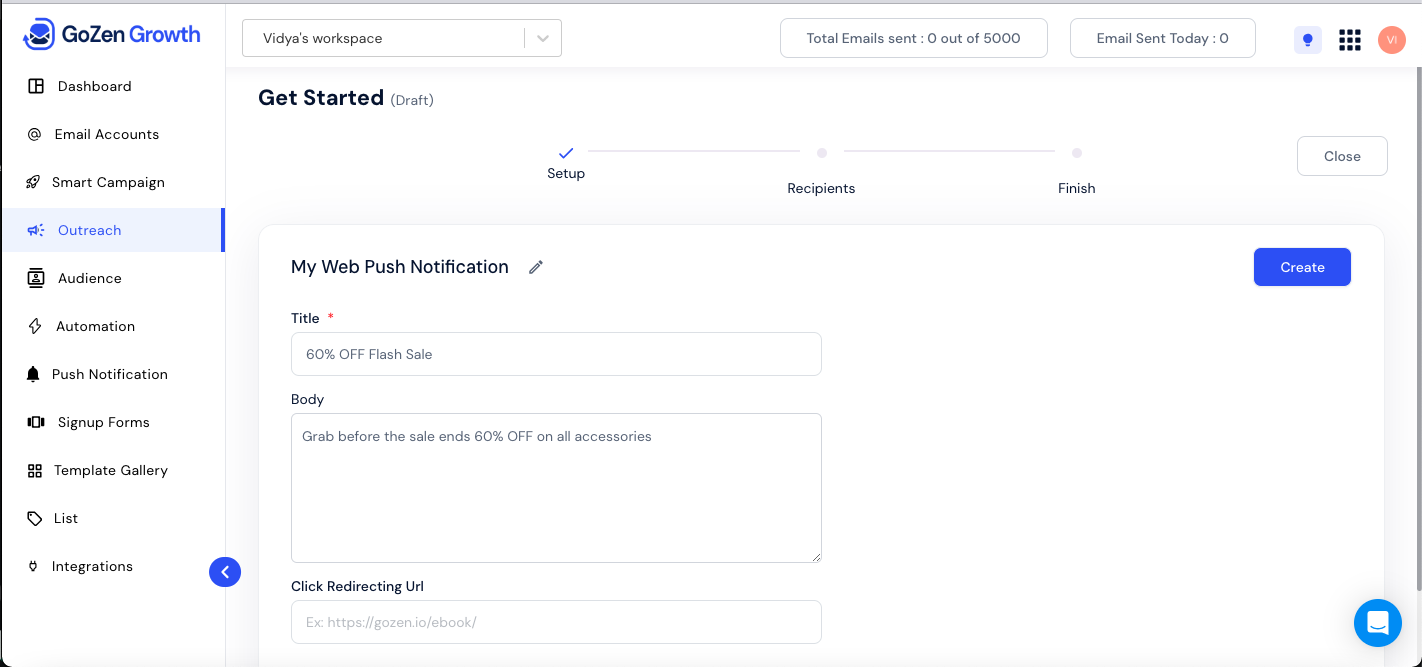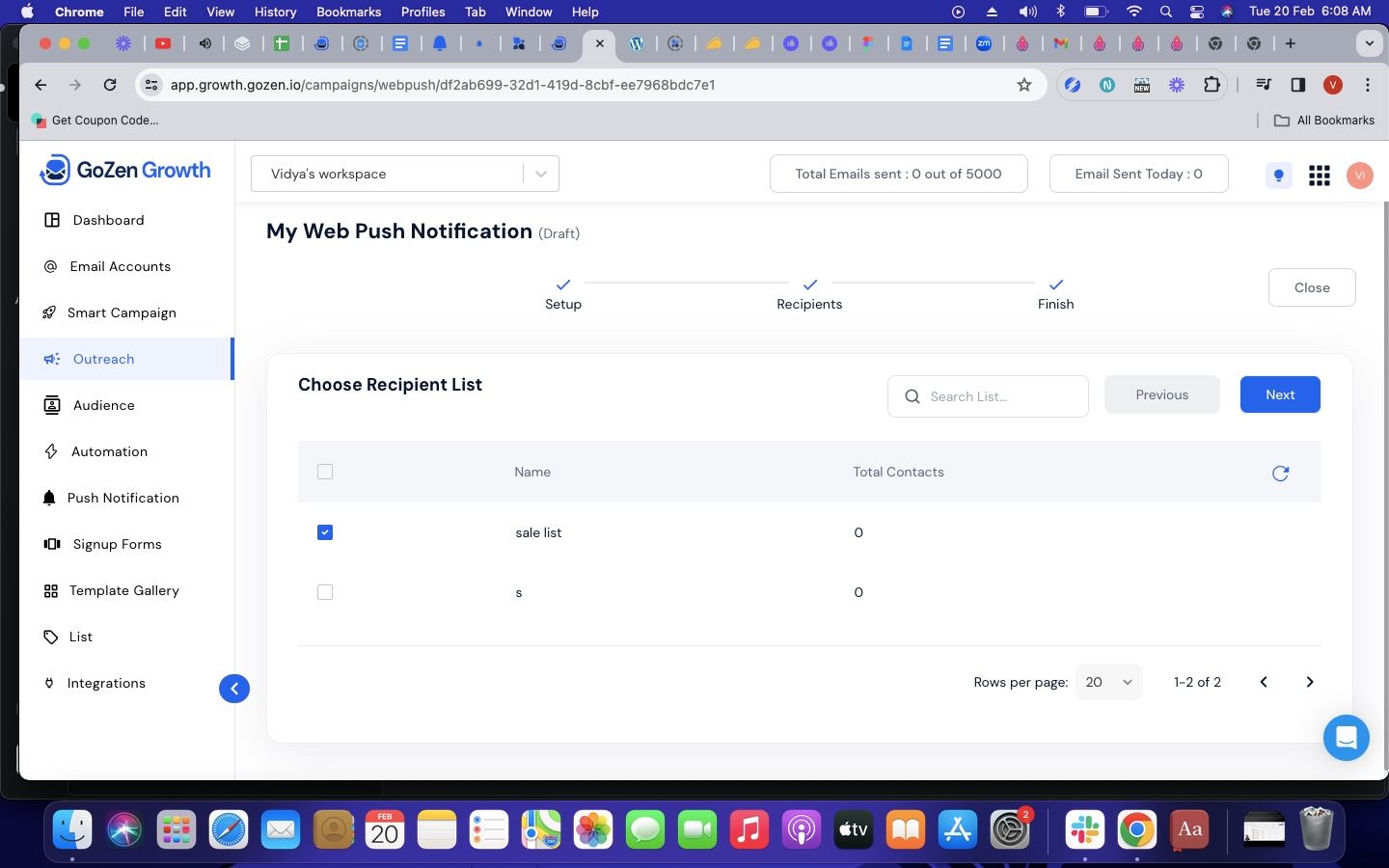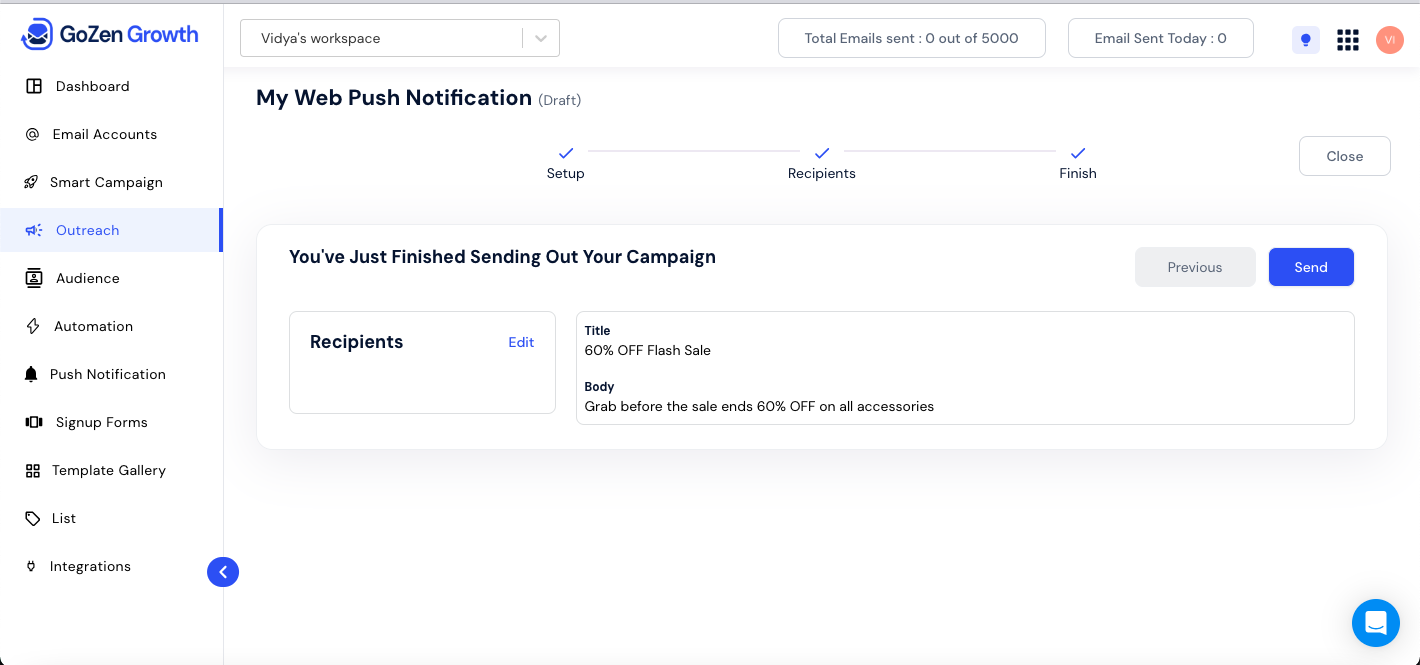Push Notification
From the dashboard, Navigate and click on the "Push Notifications" option.
1. Create a Push Notification:
- After importing the subscribers list, click on "Create Push Notification".
- Enter the title, name, and description for the push notification.
- Specify the redirecting URL for the notification.
2.. Proceed to the Next Step:
- Click on "Next" to proceed to the next step.
3. Select Recipients:
- On the recipients page, choose the recipients to whom you want to send the push notification campaign.
4. Review and Send:
- On the final step, review the campaign details.
- Ensure all the information is accurate and as intended.
- Once reviewed, click on "Send" to start sending the push notification campaign.
Last updated