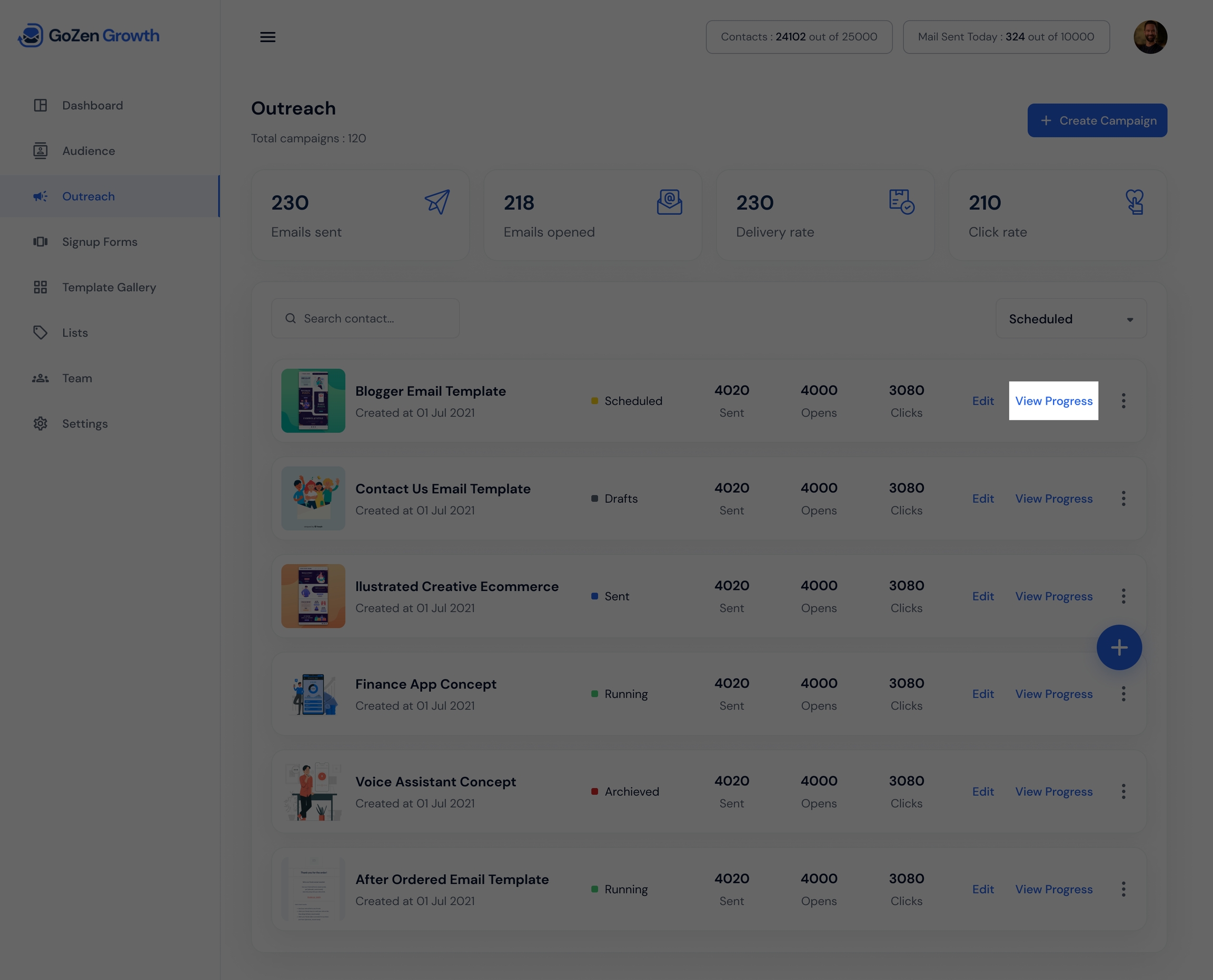Campaign Analytics
Campaign Analytics
With GoZen, you can keep track of your campaign engagement. It provides you an overview of all the insights of your campaign.
Navigate to Outreach and select the campaign to which you like to track progress.
Click View Progress.
First, you will see on your campaign analytics is your contact engagement : Total, Open rate, Clicked Rate, Abused Report Rate.
Total : Total number of emails sent.
Open Rate : The percentage of recipients who opened your email out of all the recipients who received it.
Clicked rate : The percentage of recipients that clicked a link in your email.
Abused report rate : The percentage of recipients who reported your email as spam.
Below that you will find the sections. Top engaged contacts, Top Clicked links. Browse stats.
Top engaged contacts : This report Displays the percentage of contacts who opened and clicked the email’s link.
Top clicked links : Displays your top clicked links in the email
Browse stats : Displays their browser's name as well as the percentage of usage.
Last updated