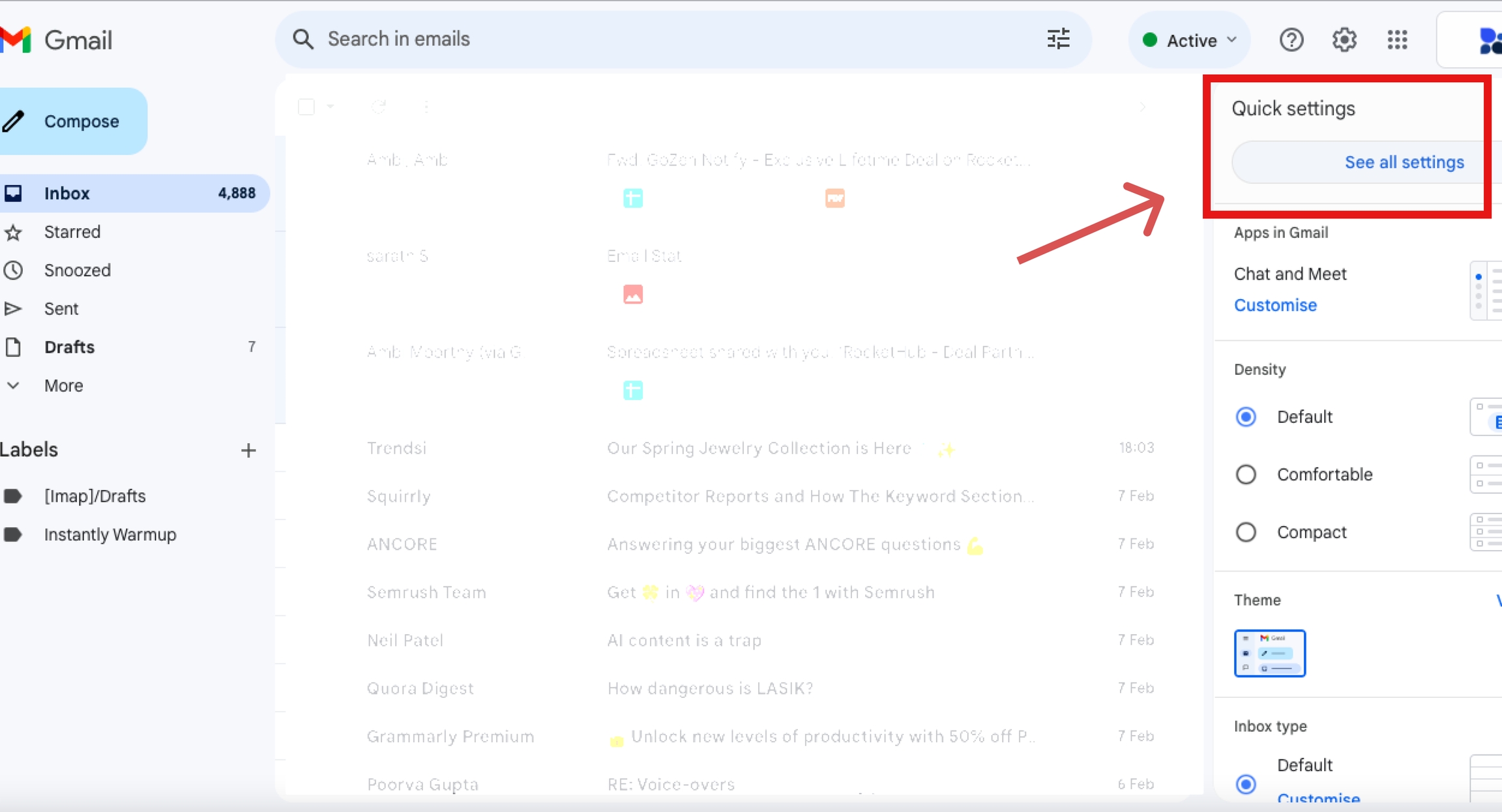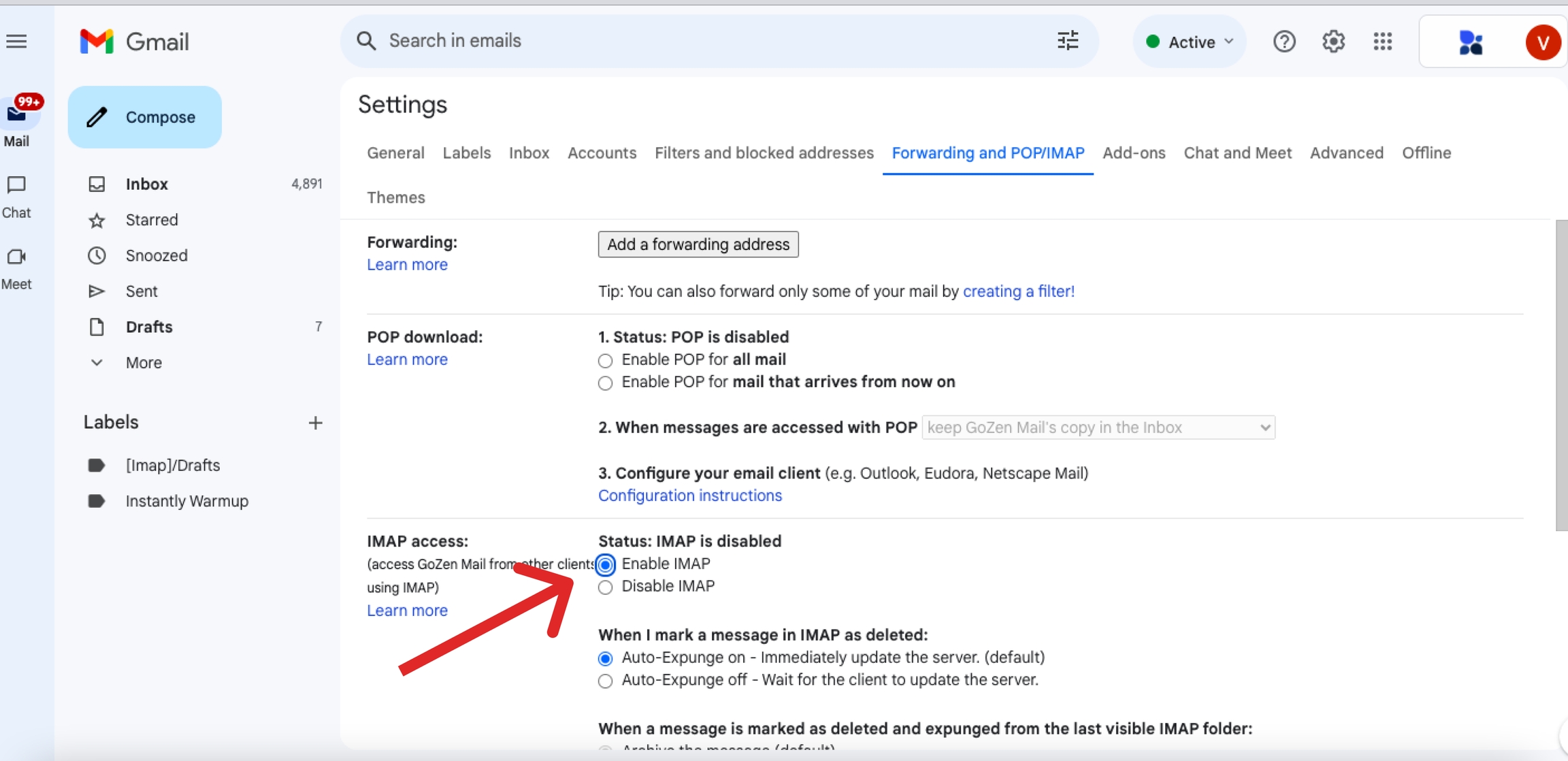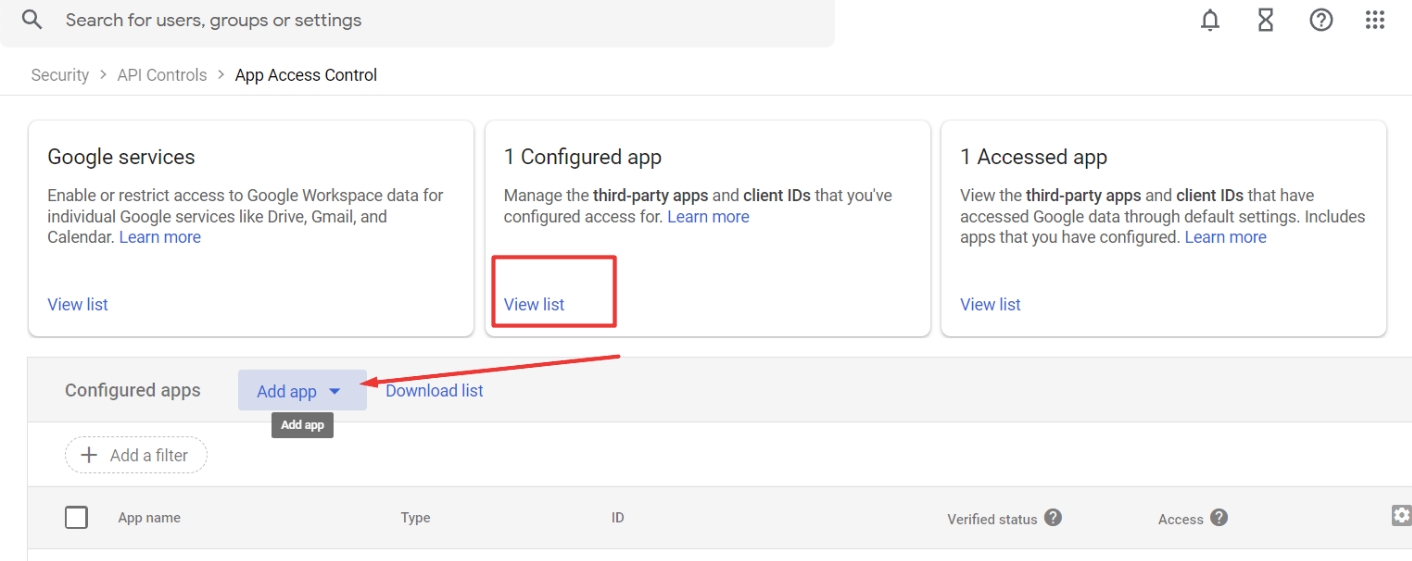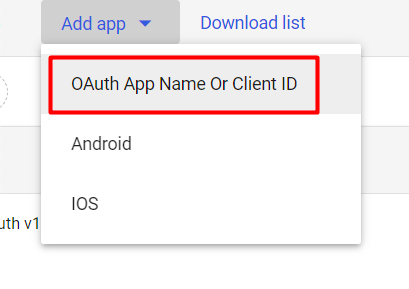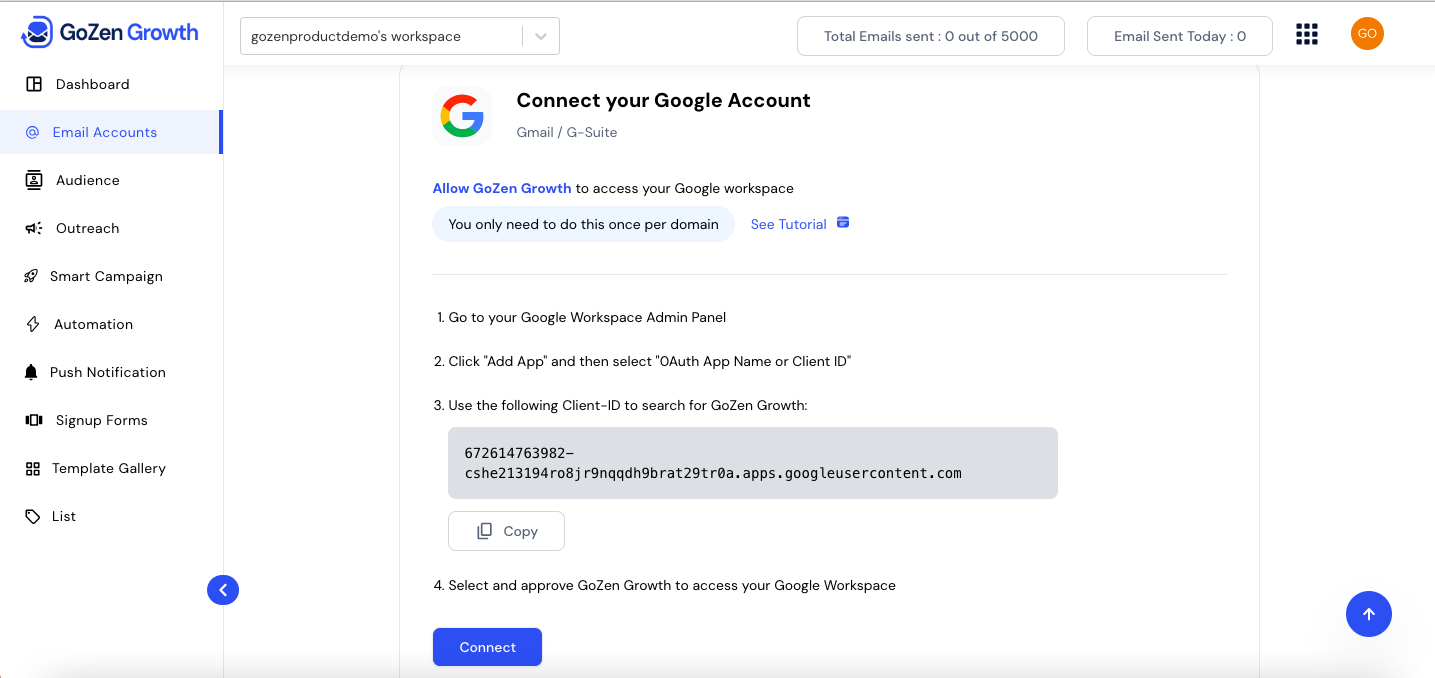Set Up Email Account For Warmup
Navigate to email accounts and click on add email you can connect your email acconts with two steps one is through google and other step is through connect with your provider with IMAP/SMTP
To connect through google
How to connect your Google Workspace / Gmail accounts
Step 1: Enable IMAP
1. On your computer, open Gmail.
2. Click on Settings in the top right corner
Click on See all settings
In the "IMAP access" section, select Enable IMAP.
Click on save.
Step 2 - Connect Google Account
Go to your Google Workspace Admin console
Click "Add App" and then select "0Auth App Name or Client ID"
Select OAuth App Name Or Client ID
Use the following Client-ID to search for GoZen Growth:
Last updated