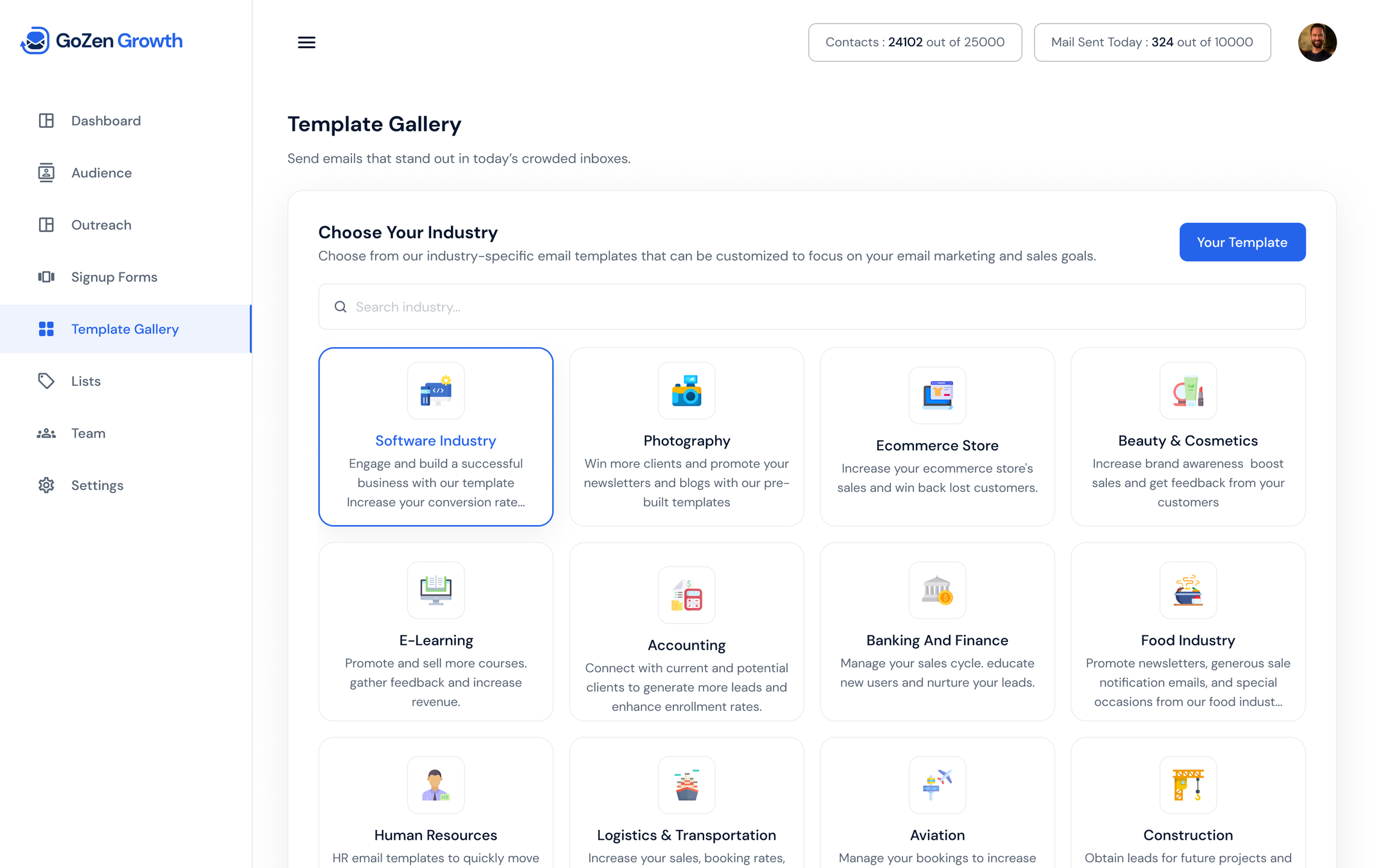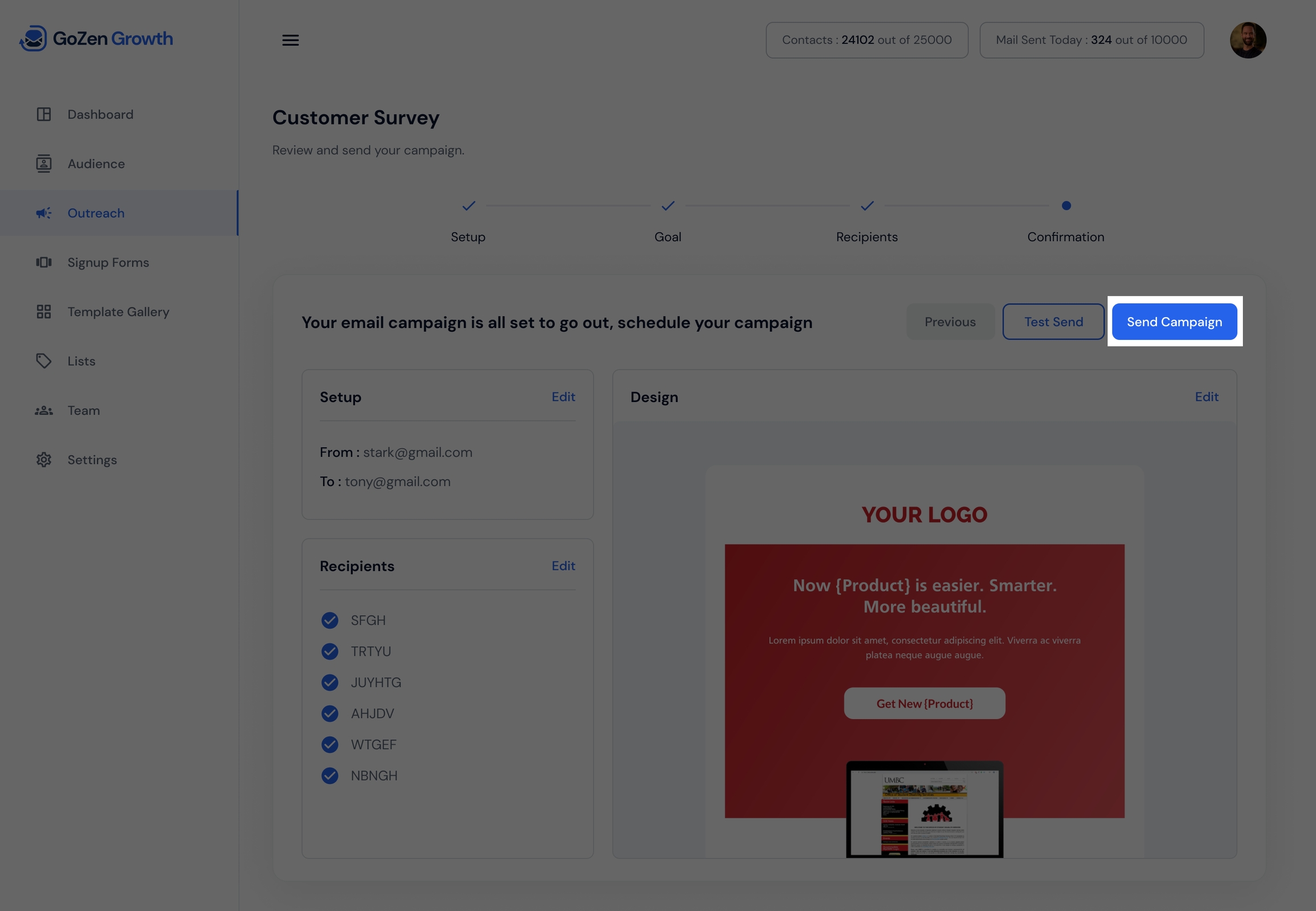Create and Schedule an Email Campaign
Create and Schedule an Email Campaign
An email campaign is a single email or a series of emails sent by a marketer to achieve a specific goal.
To create an email campaign, navigate to outreach and click create campaign
On the next page, you need to set up the following settings for your campaign.
Campaign Name : Campaign name is for internal use only. It will not be shown to the subscribers.
Subject : This text will appear in the recipient's email address’s subject field.
Sender Email : The email will appear on the recipient from email field
Sender Name : The name you enter will appear in the recipient from field
Customize the reply to the email address : you can customize your email responses to the email address you enter here.
Click save and next
On the next page, you can select your specific industry from the list of industries.
Next, choose the type of emails that you want to send.
Types of Email Templates:
Html templates : Custom code design with editable regions
After selecting a template, you’re taken to the drag and drop editor, which enables you to easily design your emails and provide various simple ways to design and personalize your campaign.
Plain Text Templates : It’s a simple email message with only text. There are no graphics or images.
After selecting a plain text template. You’re taken to a text editor where you may edit the email’s content and personalize it to your needs.
Next, Choose recipients for your campaign
After you’ve finished editing your email, click Save. Then you will be redirected to select the recipient lists.
Review and confirm your campaign
On the review page you can :
Edit email setup information
Edit recipient information
Edit design content
Edit plain text content
After you’ve reviewed your email campaign’s content and settings, Click the send button.
Schedule a campaign
When you reach the scheduling step, a pop-up window will appear with two options for scheduling your campaign.
Send Now - Send your campaign right away
Send Later - Schedule your campaign to go out at a certain time.
Until it is sent, your campaign will be visible in your list of scheduled campaigns. Once the campaign has been sent, it will be listed as sent.
Last updated