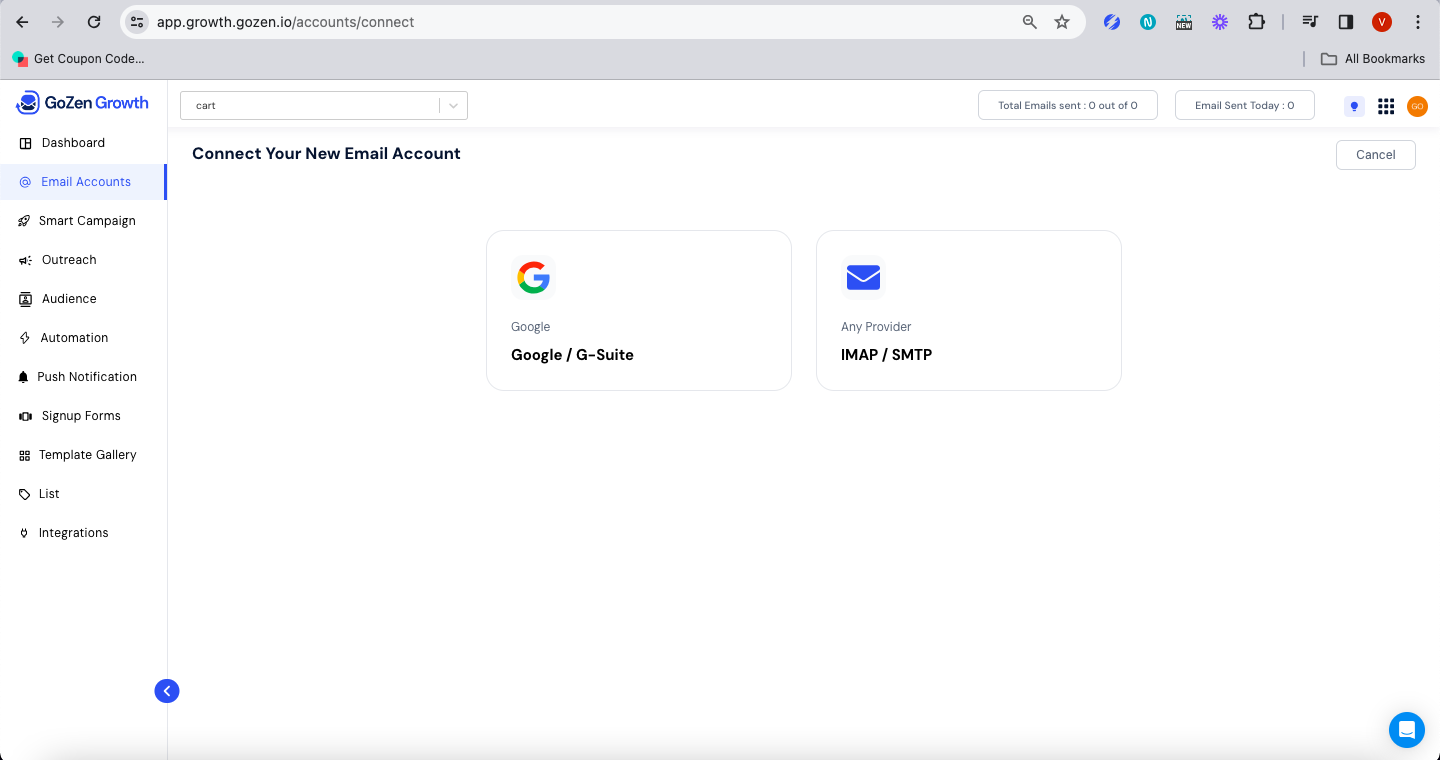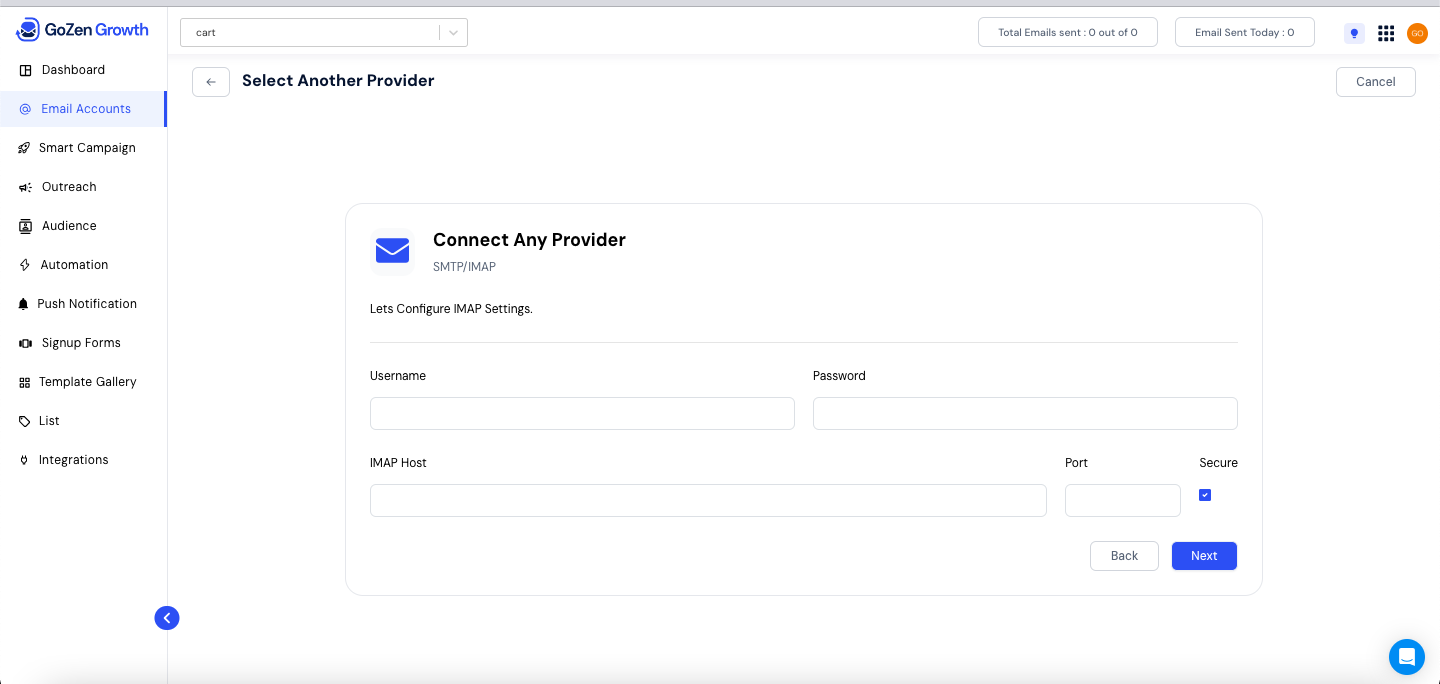Connect IMAP/SMTP with your email provider
If you are connecting an account that is not Google or Microsoft, you will need to connect it via IMAP/SMTP. Let us see how to connect to your IMAP/SMTP with your email provider. IMAP is used to retrieve messages, and SMTP is for sending data.
In your email provider settings, IMAP is an Incoming Server and SMTP is an outgoing server. Click on Add New Email, an IMAP/SMTP provider.
Enter first name, last name and email address of the account you want to connect. You will need to enter your password info for both IMAP and SMTP. In case you have no 2FA enabled, just enter that account's mailbox password, port number and IMAP Host.
If you don't know this information, here are the support pages of some of the email providers that will guide you on obtaining the IMAP/SMTP hostnames:
Kinghost Rackspace TransIP Bluehost
Verizon IMAP host: imap.verizon.net IMAP port: 995 SMTP host: smtp.verizon.net SMTP port: 465 AOL IMAP host: imap.aol.com IMAP port: 993 SMTP host: smtp.aol.com SMTP port: 587 or 465
If your provider is not listed here, we recommend reaching out to your email service provider for the IMAP and SMTP information required to sync your email to GoZen Growth
Last updated