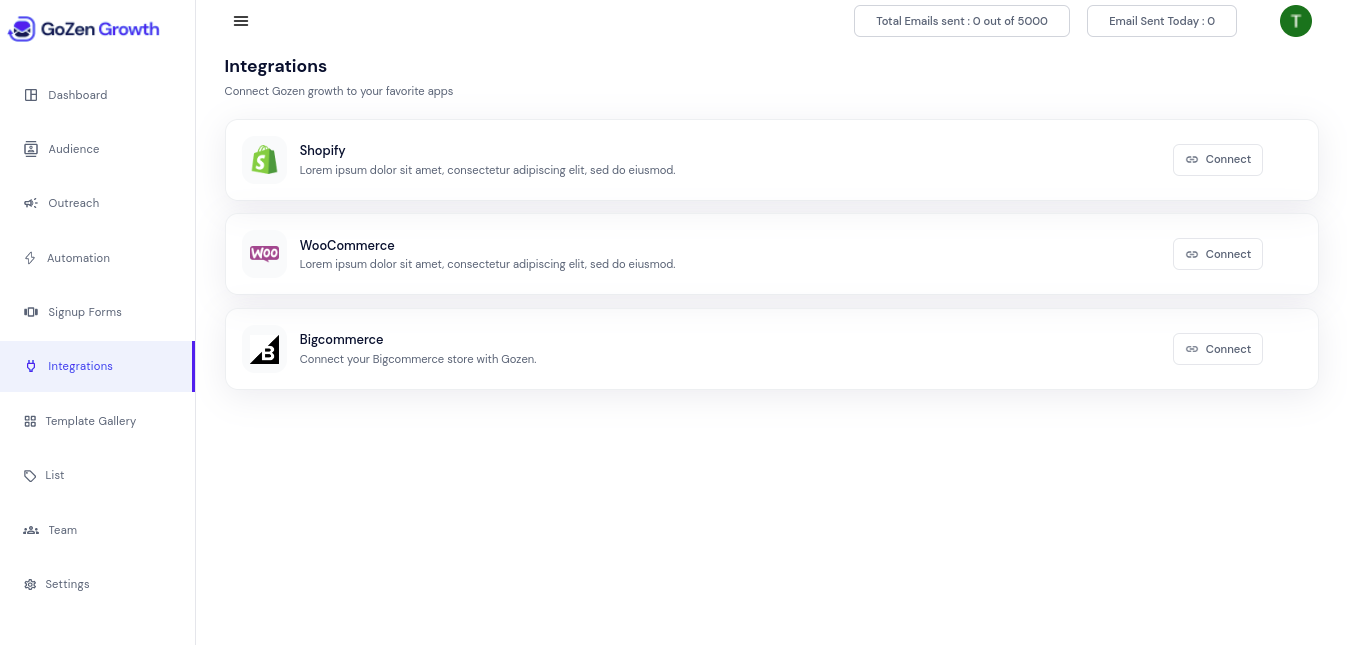Shopify
How To Connect Your Shopify with GoZen Growth Account. https://apps.shopify.com/gozengrowth? Navigate to the integrations menu and click on shopify. You will be redirected to shopify appstore.
You must be logged in to your Shopify account Search the Shopify appstore for GoZen Growth. click the Add App button.
You will see a list of all the shops in your account. You must choose which store to link to your GoZen Growth account.
After you select a store, it will be automatically connected to your GoZen Growth account.
Navigate to Automations and select Ecommerce.
By clicking on "get started" from here, you can choose the Shopify trigger you need and start modifying your automation workflow.
Last updated