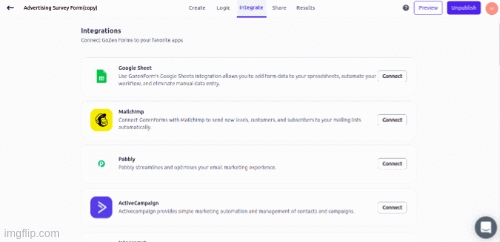Google sheet
Use GozenForm's Google Sheets integration allows you to add form data to your spreadsheets, automate your workflow, and eliminate manual data entry.
To Integrate with Google sheet From the integrations menu
Navigate to Google Sheet and click on connect
After successfully connecting an account, you will be prompted to sign in using your Google account.
You must give your sheet a name and the next button.
You can view your sheet by clicking the view sheet link, which will take you to the Google sheet containing the form responses.
Last updated