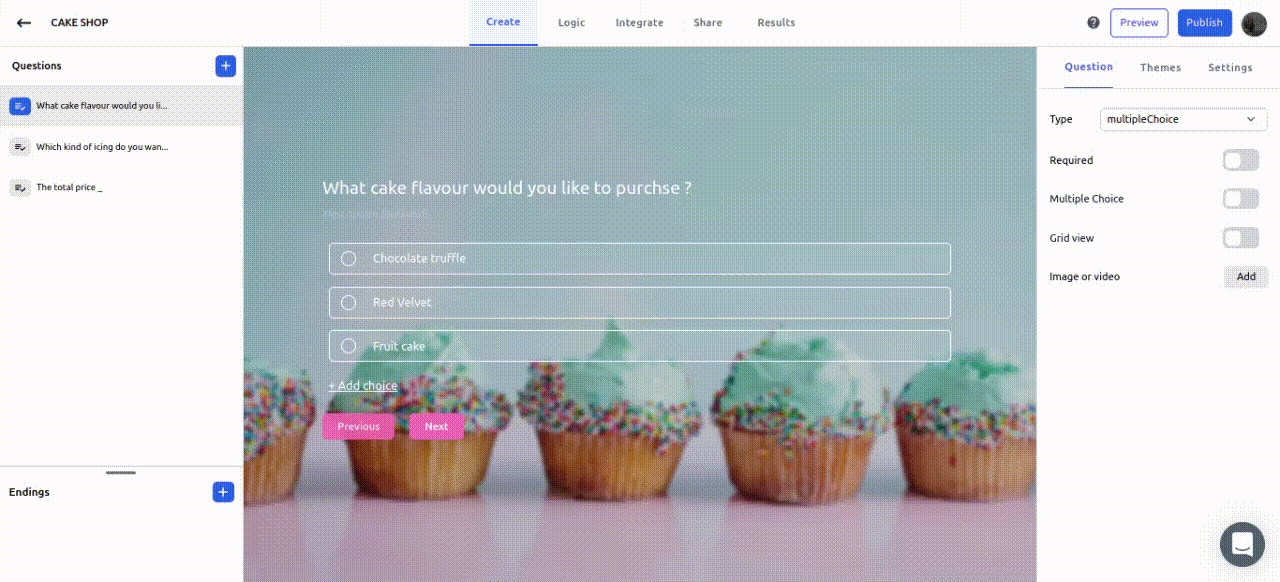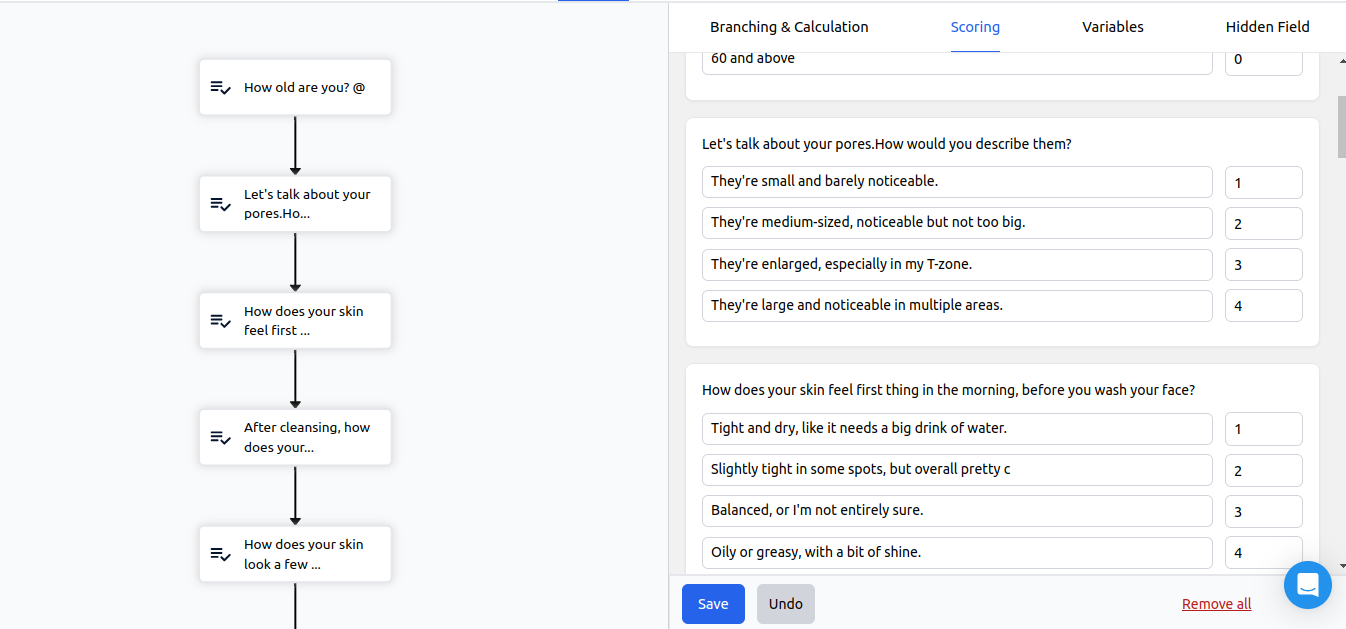What is Scoring?
Scoring in GoZen Forms is a feature that allows you to assign values to answers for quizzes, assessments, or any other type of form where you need to quantify responses.
It essentially turns responses into numerical data, which can be beneficial for tracking performance or redirecting users.
There are two ways you can create quizzes and redirect users to appropriate endings in GoZen Forms:
Branching & Calculation: to answer piping, meaning inserting the previous answer/ response to subsequent questions
Scoring: to route/ redirect the respondent to an ending based on cumulative score
If you are creating a 5 MCQ quiz using the Scoring mechanism of GoZen Forms, you will be assigning a score to each option of a single question.
Upon completion of each question of this quiz, respondents will acquire certain points. At the end of the completion of this quiz, respondents would have gotten a cumulative score.
Now, based on the cumulative score, you can redirect respondents where you want.
Whereas in Branching & Calculation, you can redirect respondents at each completion of questions.
In a nutshell, Scoring is the simplified version of the “Branching & Calculation” mechanism. Scoring eliminates the need to set conditions for each question when it is unnecessary.
Where to Use Scoring?
Use Scoring in quiz types with answers, such as MCQs, drop down, yes/no, picture choice, rating, and net promoter score (NPS).
To redirect users based on the whole quiz submission, use Scoring.
To redirect users based on the submission of each question, use Branching & Calculation.
How to Access and Set Up Scoring
To access scoring, go to logic and select "Scoring"
Then, create your quiz questions and assign a score to each choice in the multiple-choices you have created.
On the submission of the quiz, you can view the respondents' overall price or score on the results page.
Limitations of Scoring
You can only redirect the users/ respondents at the end of the submission of the quiz.
Last updated