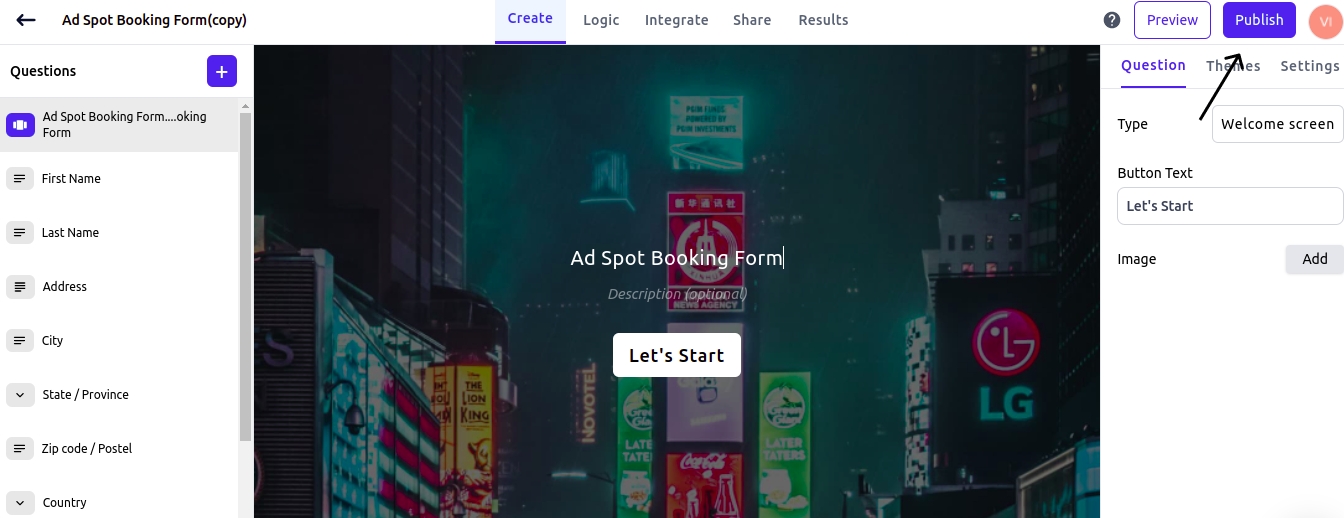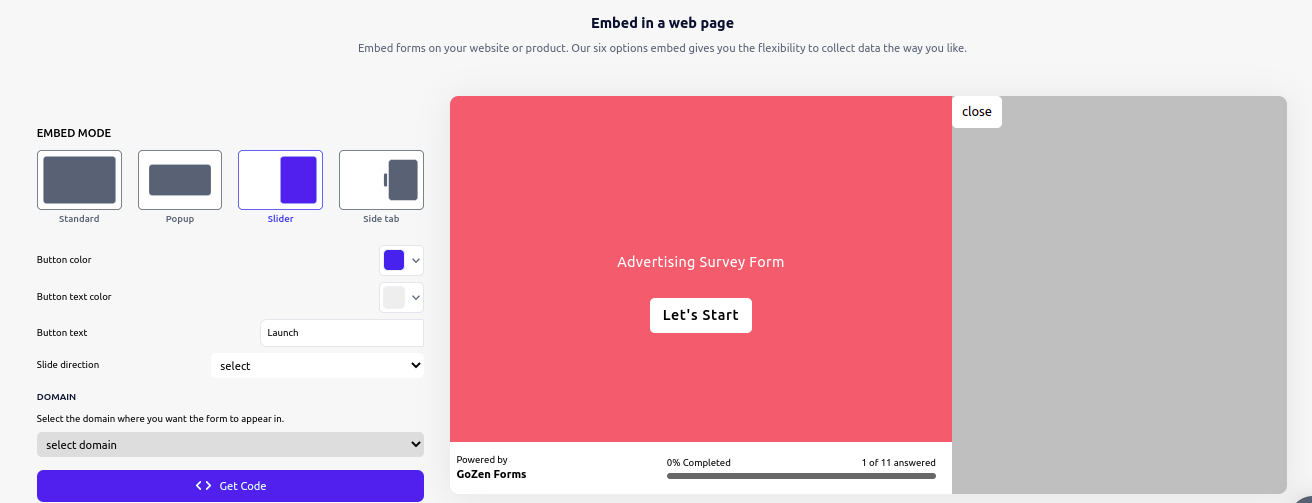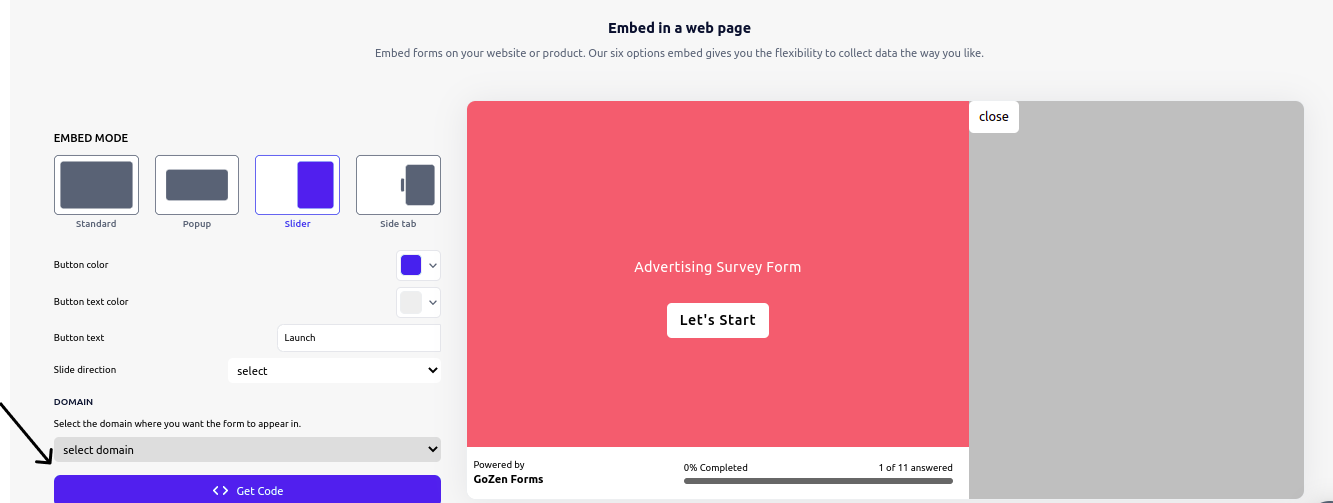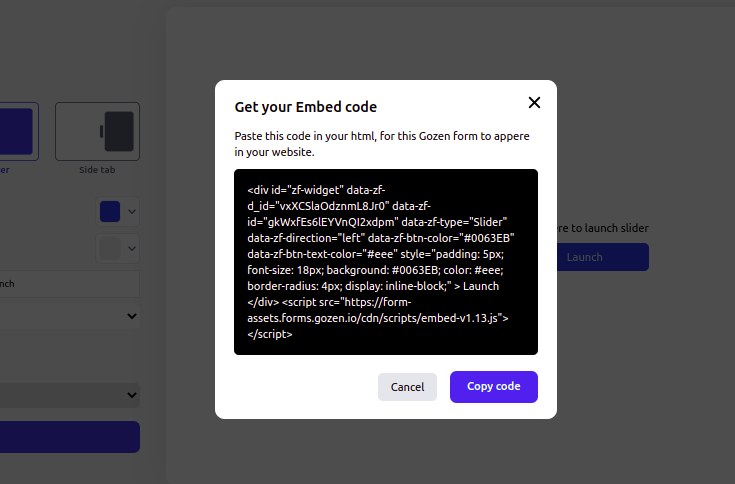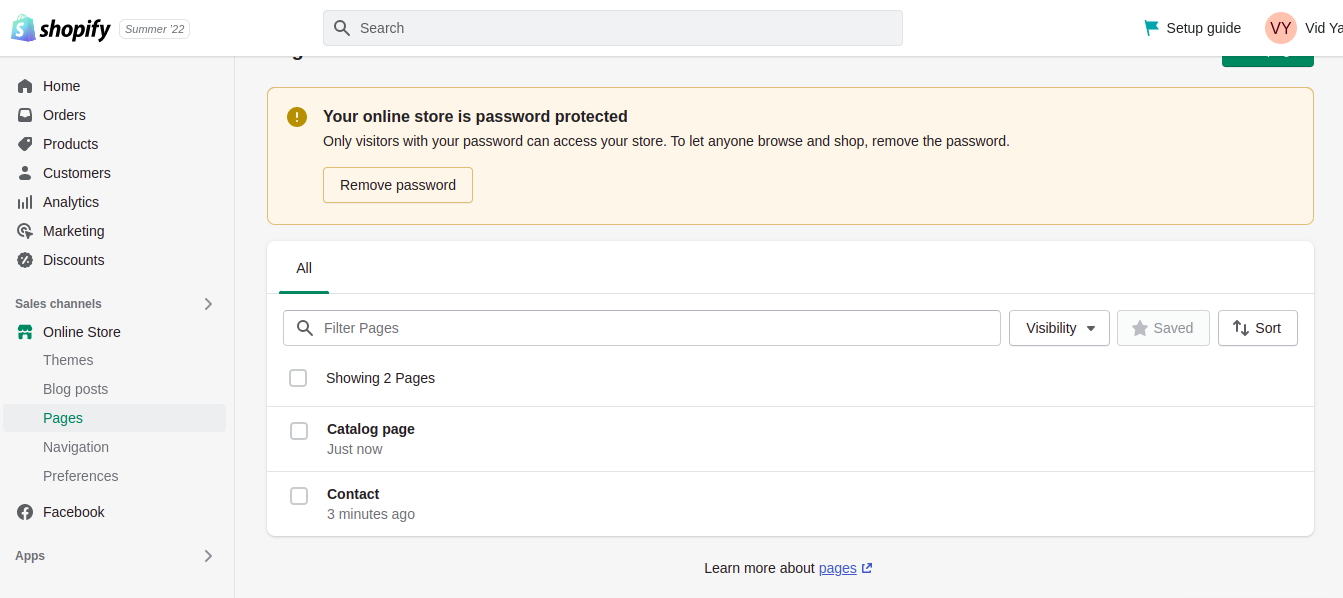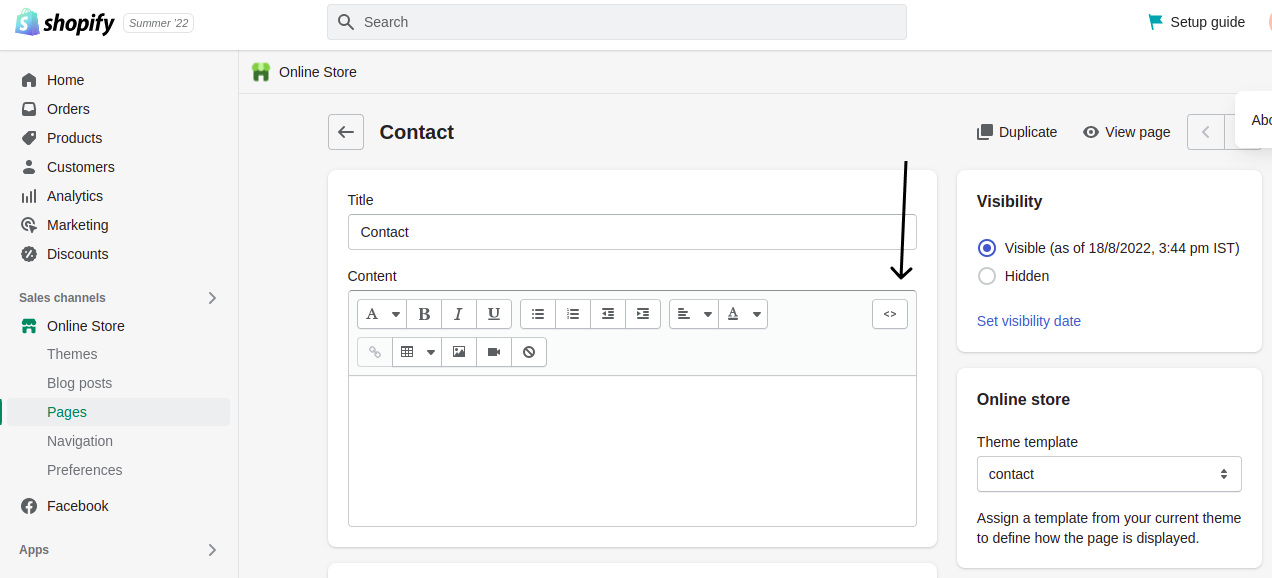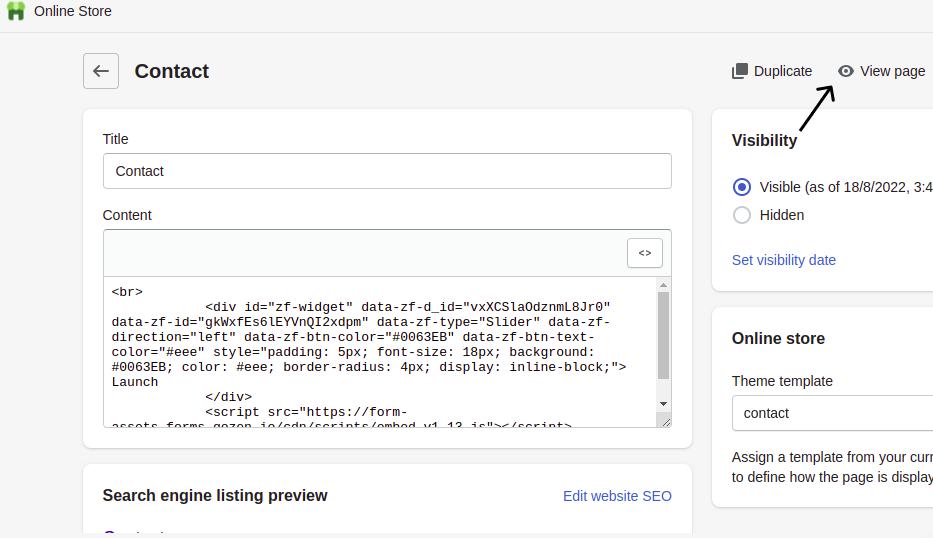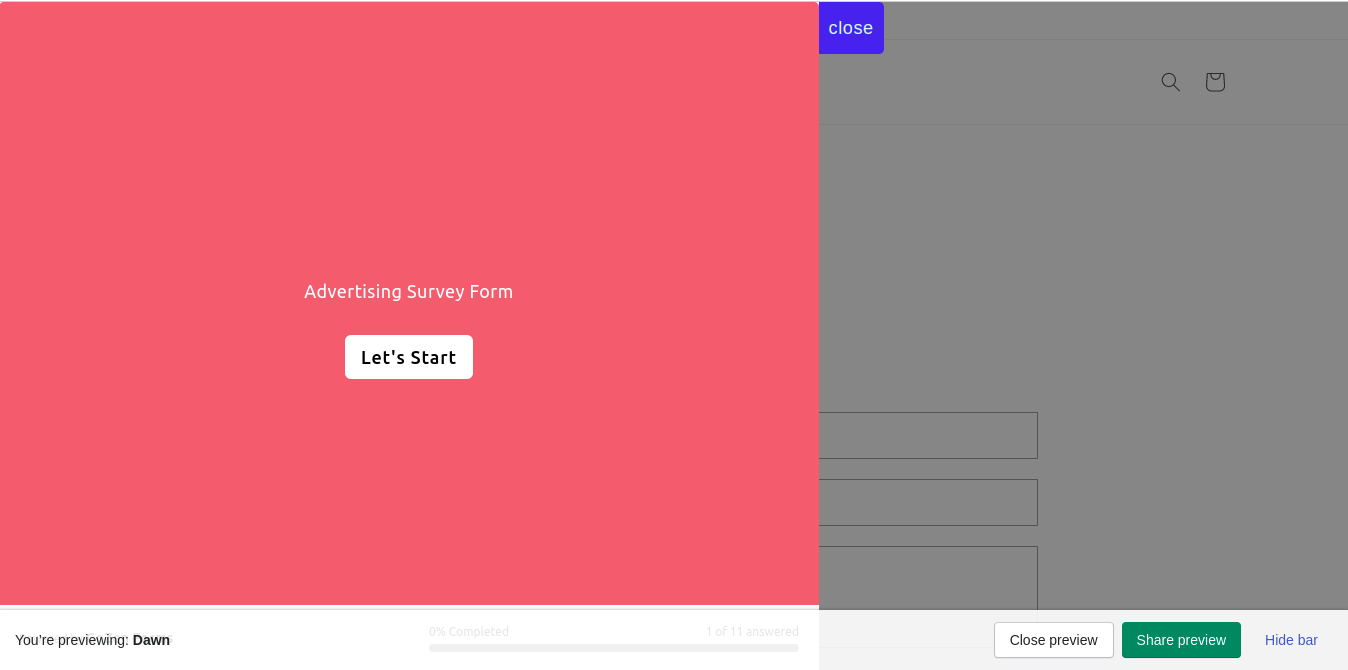How to Embed GoZen Forms on Shopify site.
Create the GoZen Form you’d like to embed and click Publish to turn it live.
Navigate to the GoZen Form Share panel. Go to the Embed in a web page section and choose the embed mode you prefer for your form.
Select your shopify domain. Click Get code to get the embed code.
Log in to your Shopify site. From the left-hand menu, open your Online Store. Click Pages, then open the page where you’d like to embed your GoZen Form.
Click the Show HTML button within the page editor.
Paste in your embed code in the location where you’d like it to appear on the page and click save. You can see how the form looks by clicking the view page button
Last updated