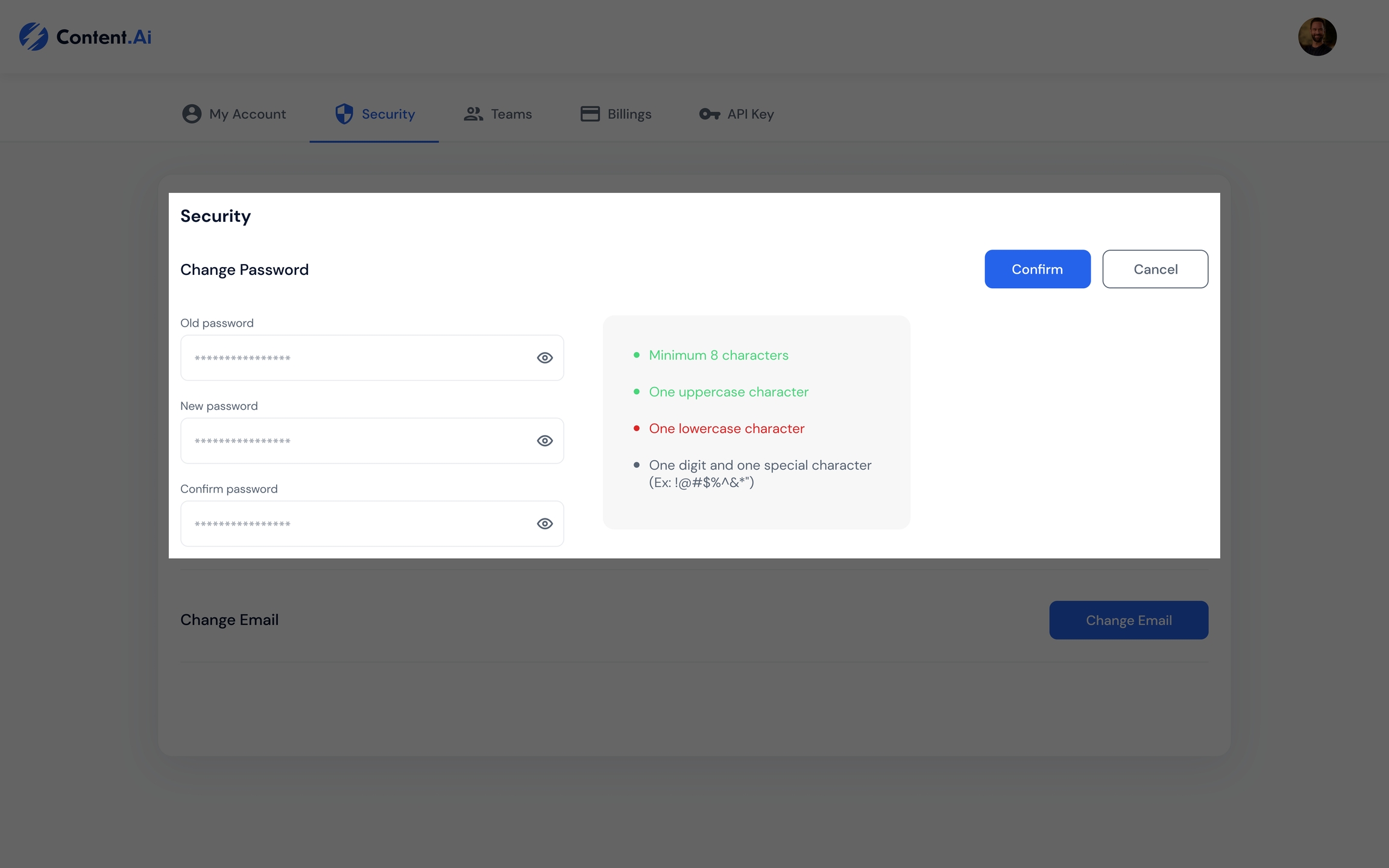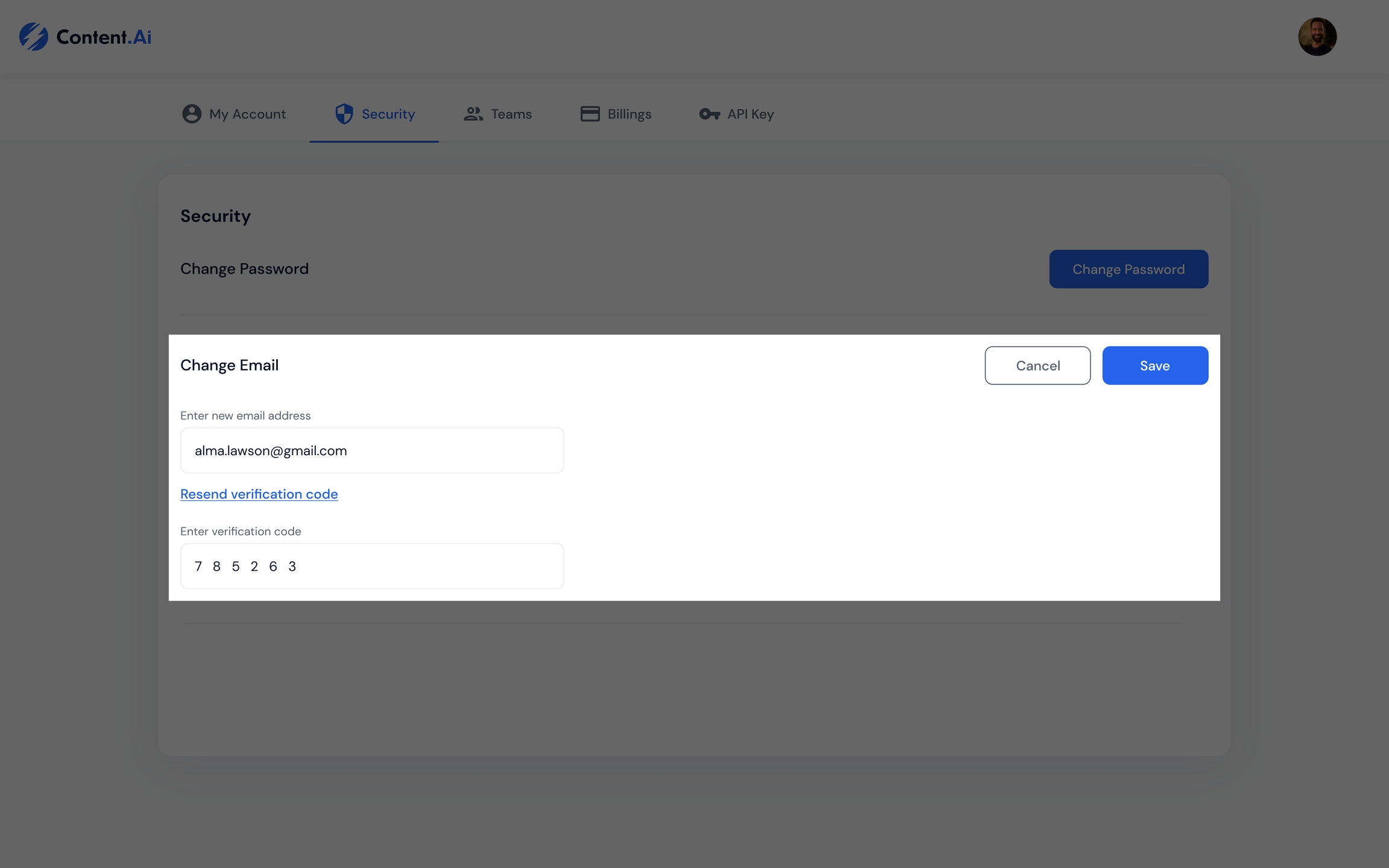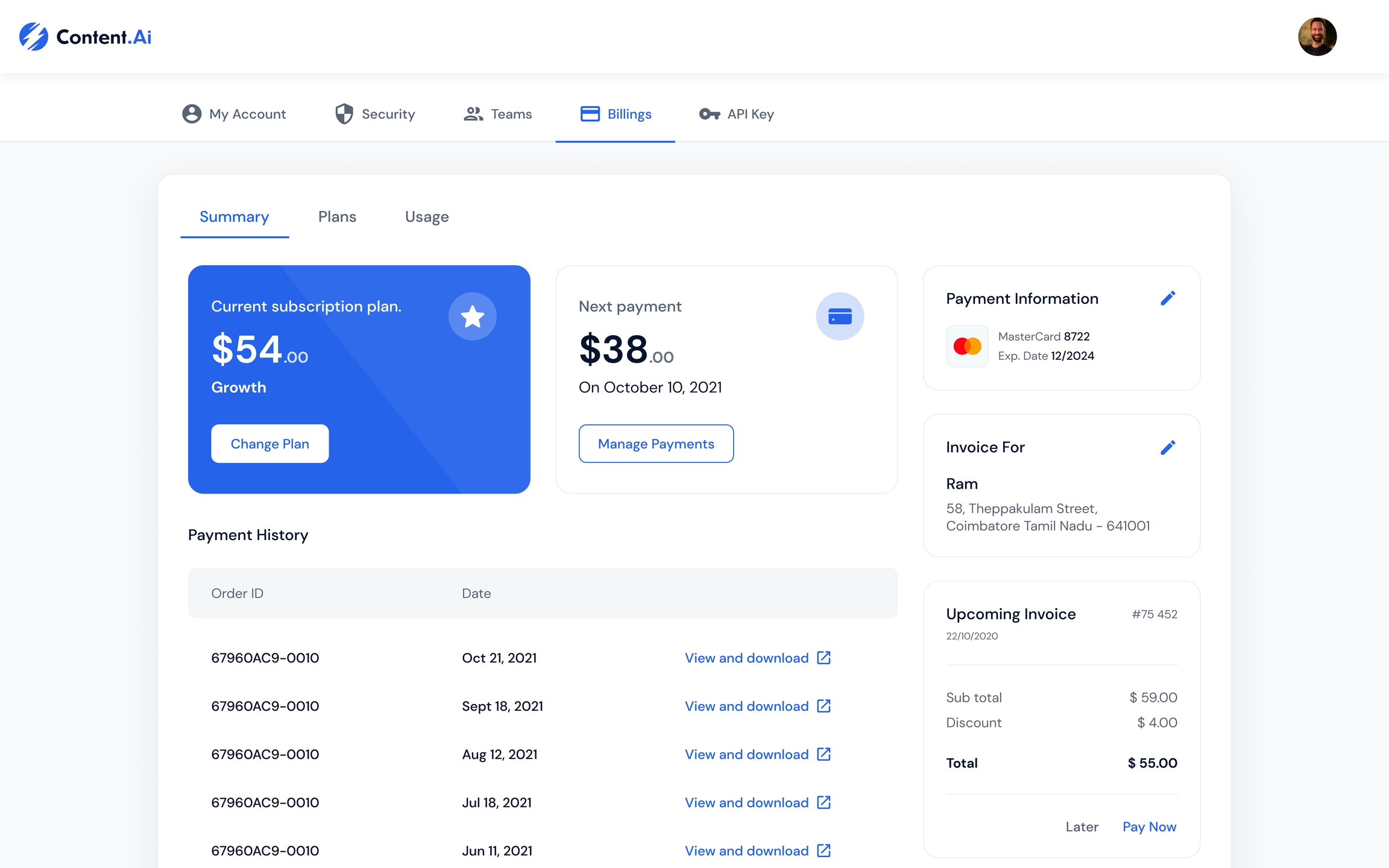General Settings
Change Login Credentials
To change your password
Navigate to settings, click Security.
Enter your current password
Enter your new password
Re-enter your new password and click save.
To change your email
Scroll down to email details
Enter your new email address to change.
When you click verify email, an email will be sent to the address.
Click the save button.
To upgrade plan
Select billing from the menu.
Select the plan you wish to upgrade and then click Buy.
You will be directed to the checkout page, where you may pay and upgrade your plan.
Last updated