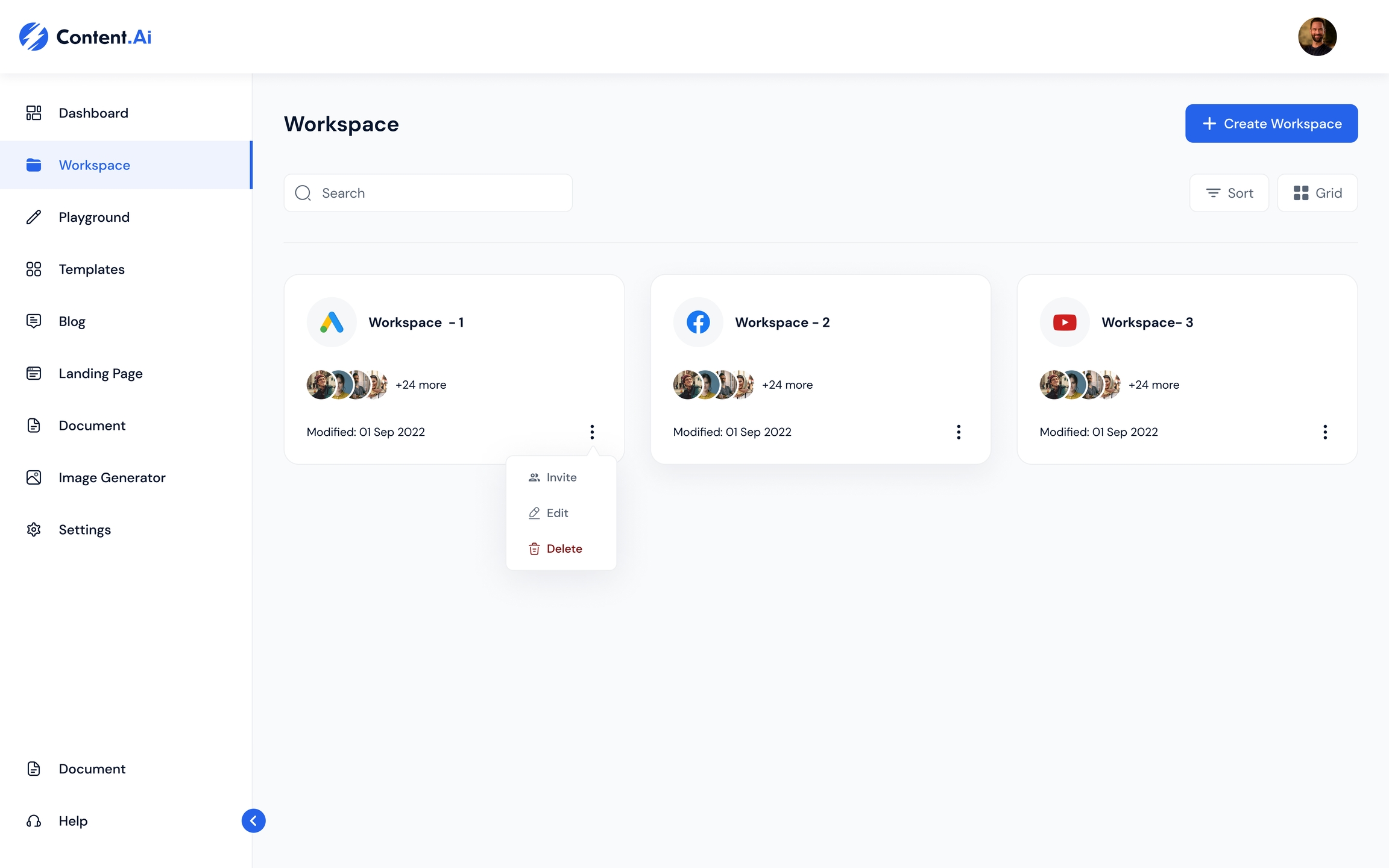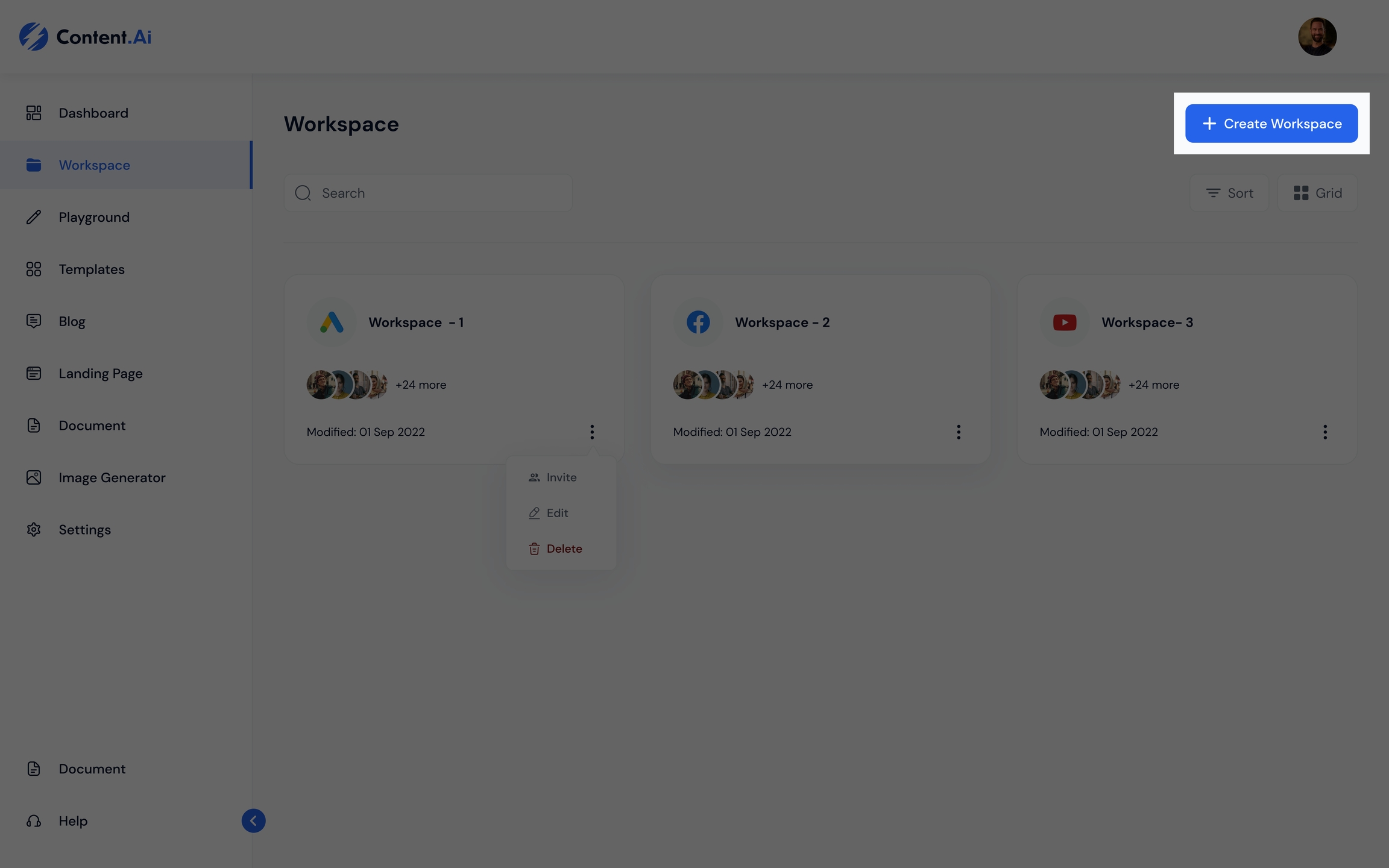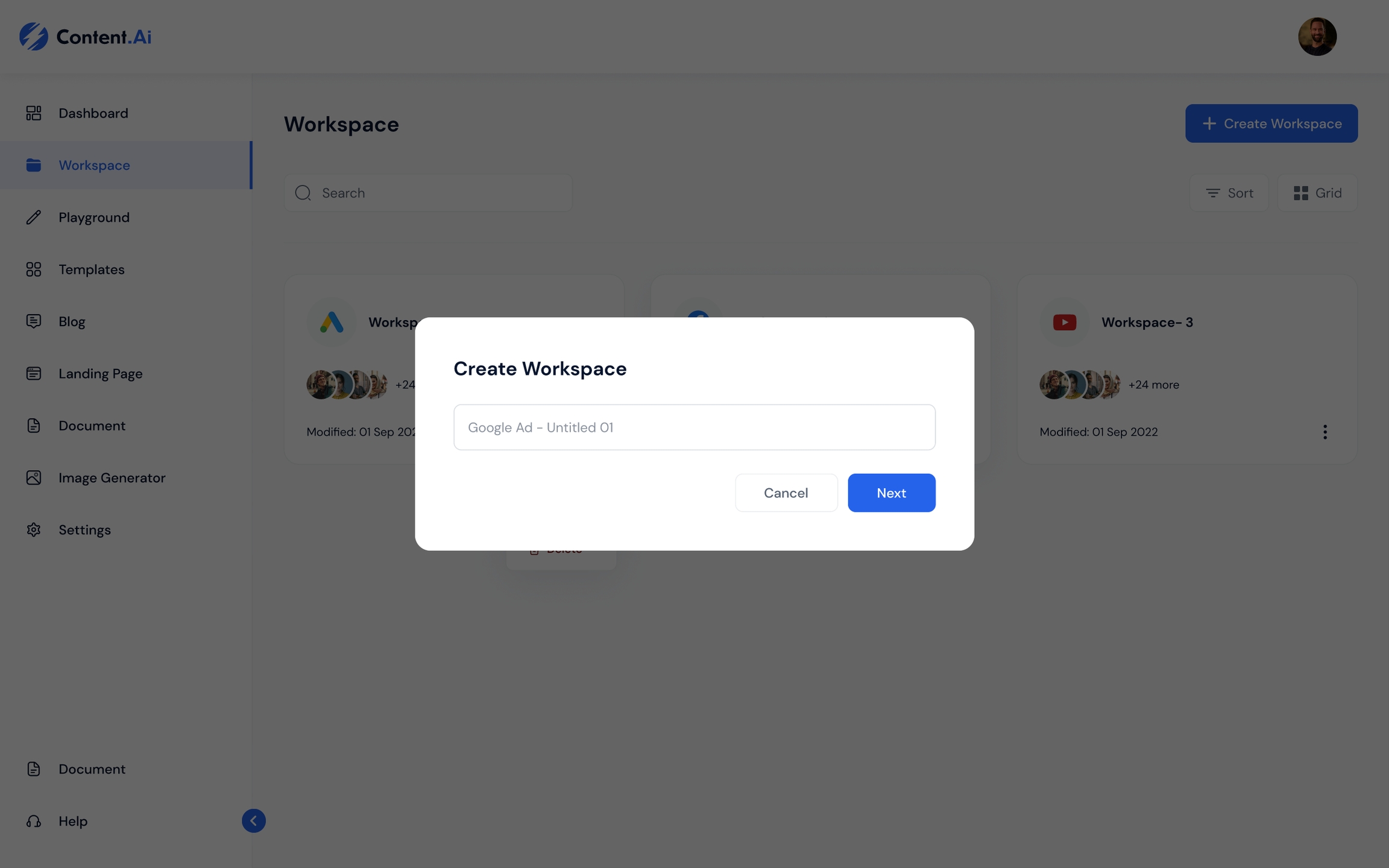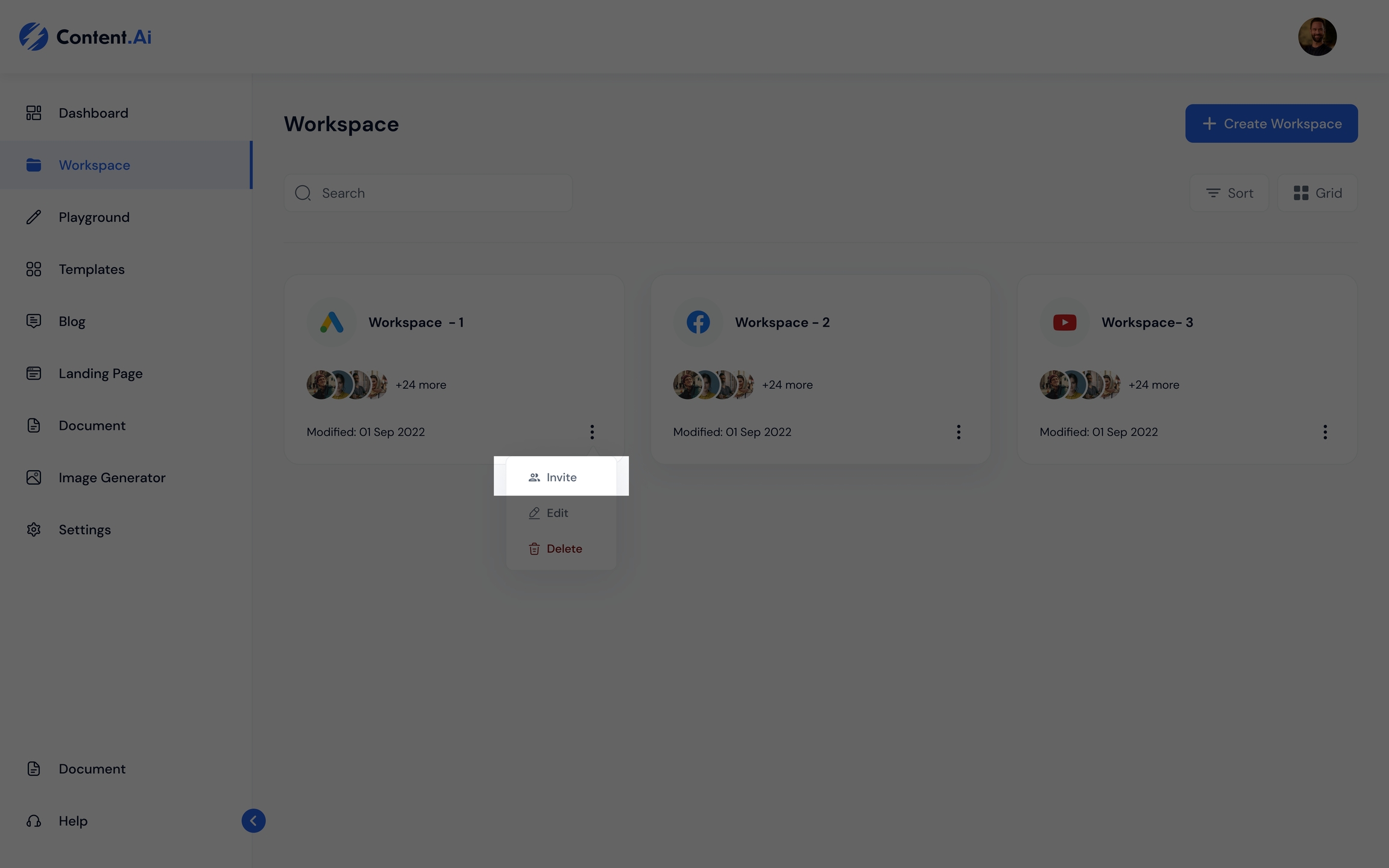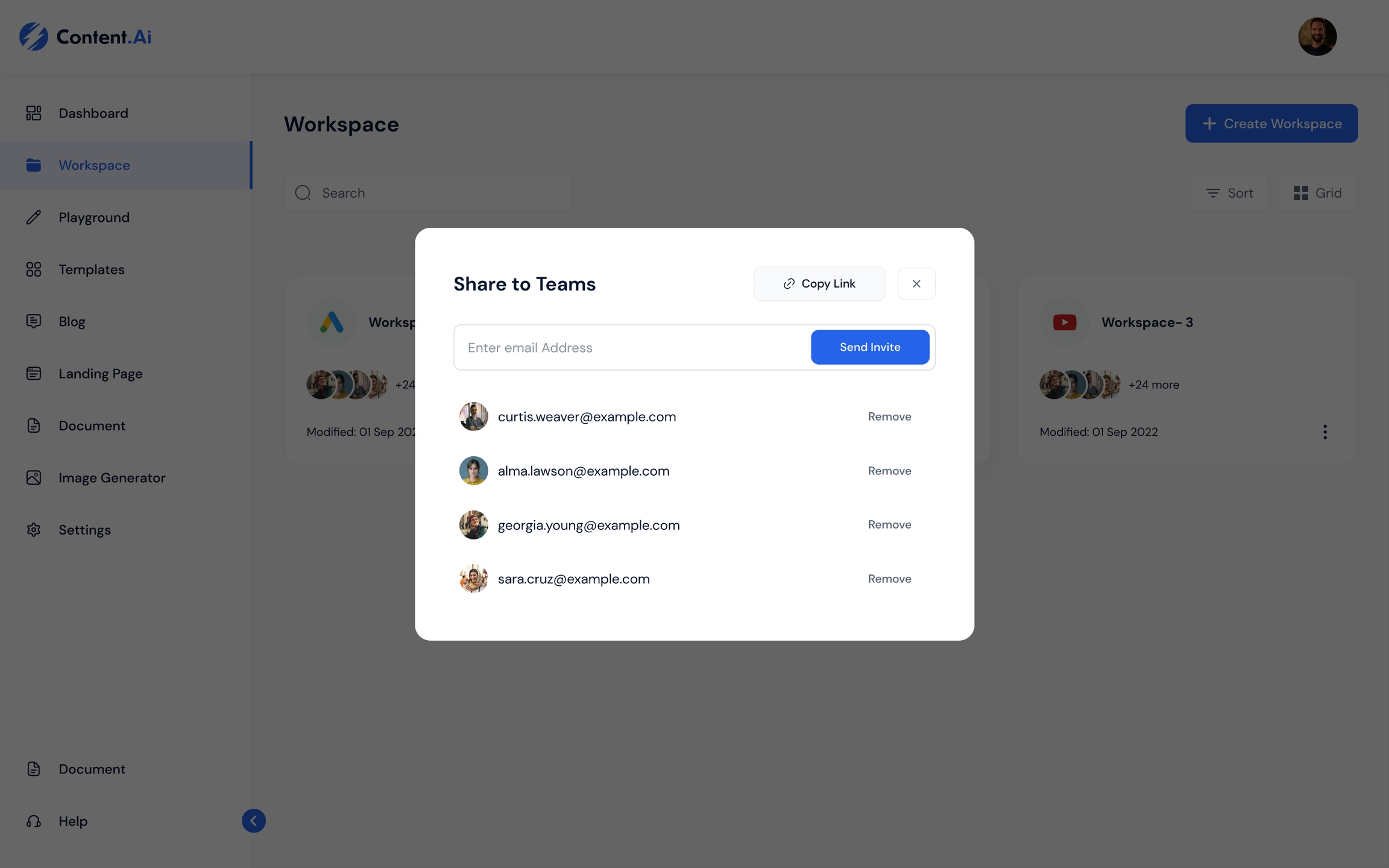How to Access Workspace
Workspaces are the perfect way to stay organized and keep your content sorted. You can tailor each workspace to a specific project, allowing you to easily find what you're looking for. In addition, you can also invite others to collaborate with you within each workspace, making it easy to work on projects with others.
You can create a new workspace for your projects by clicking on the Create Workspace button
Enter a new workspace name and click Create.
To Invite team members
You can invite team members to the workspace by clicking the invite button.
Enter the email address and click invite Your user will be notified through email. Until they accept the invitation , their status will remain pending.
Last updated