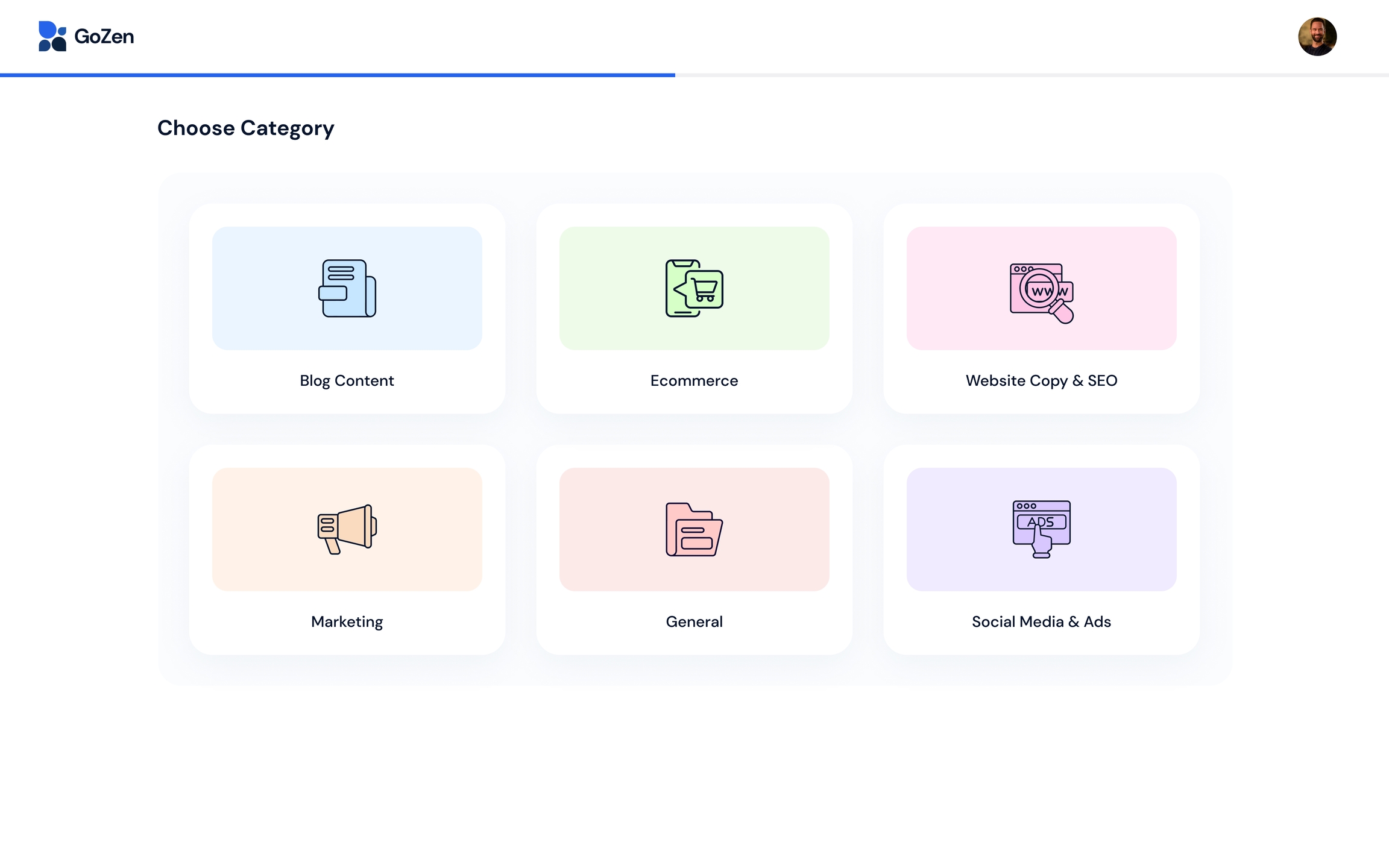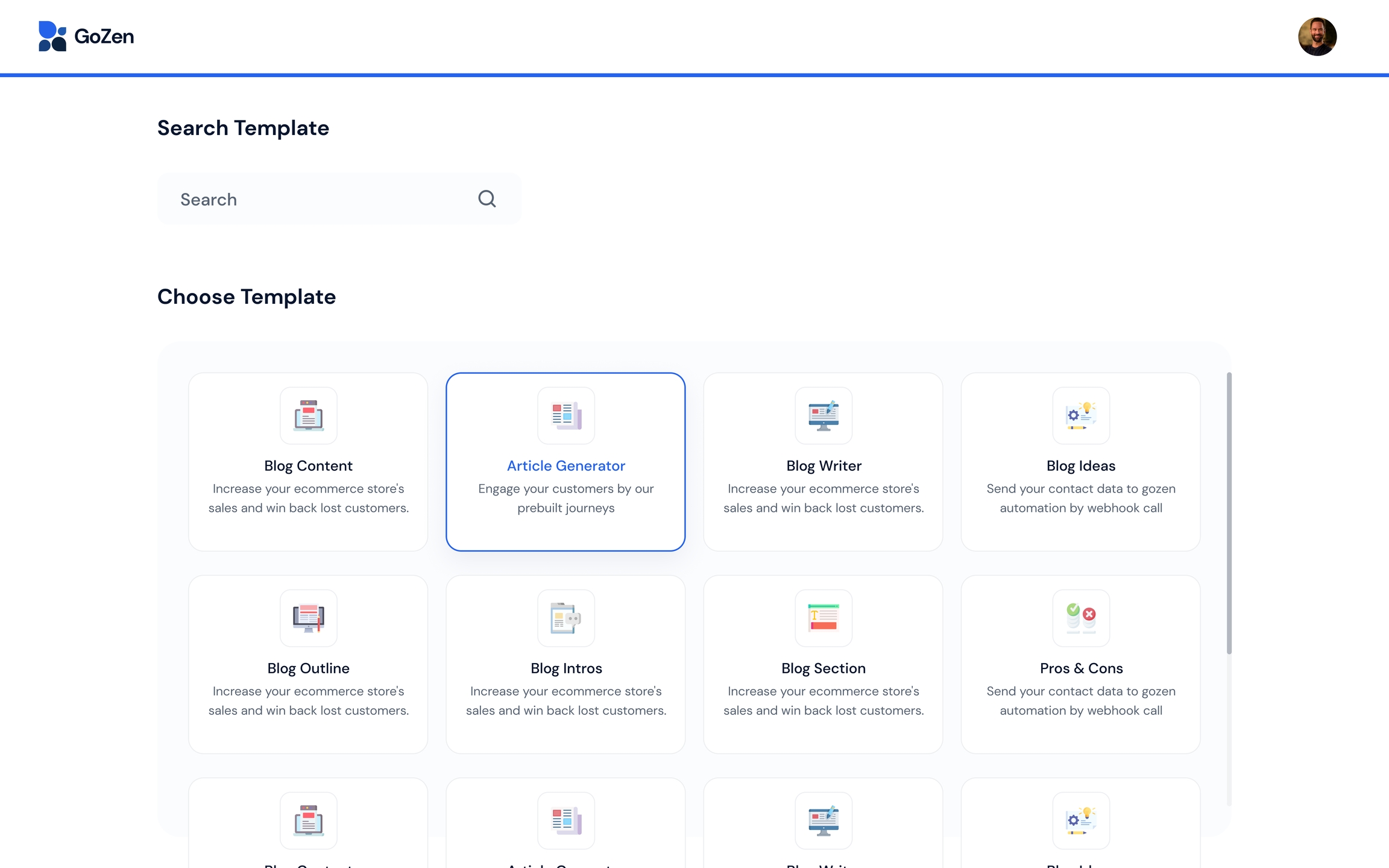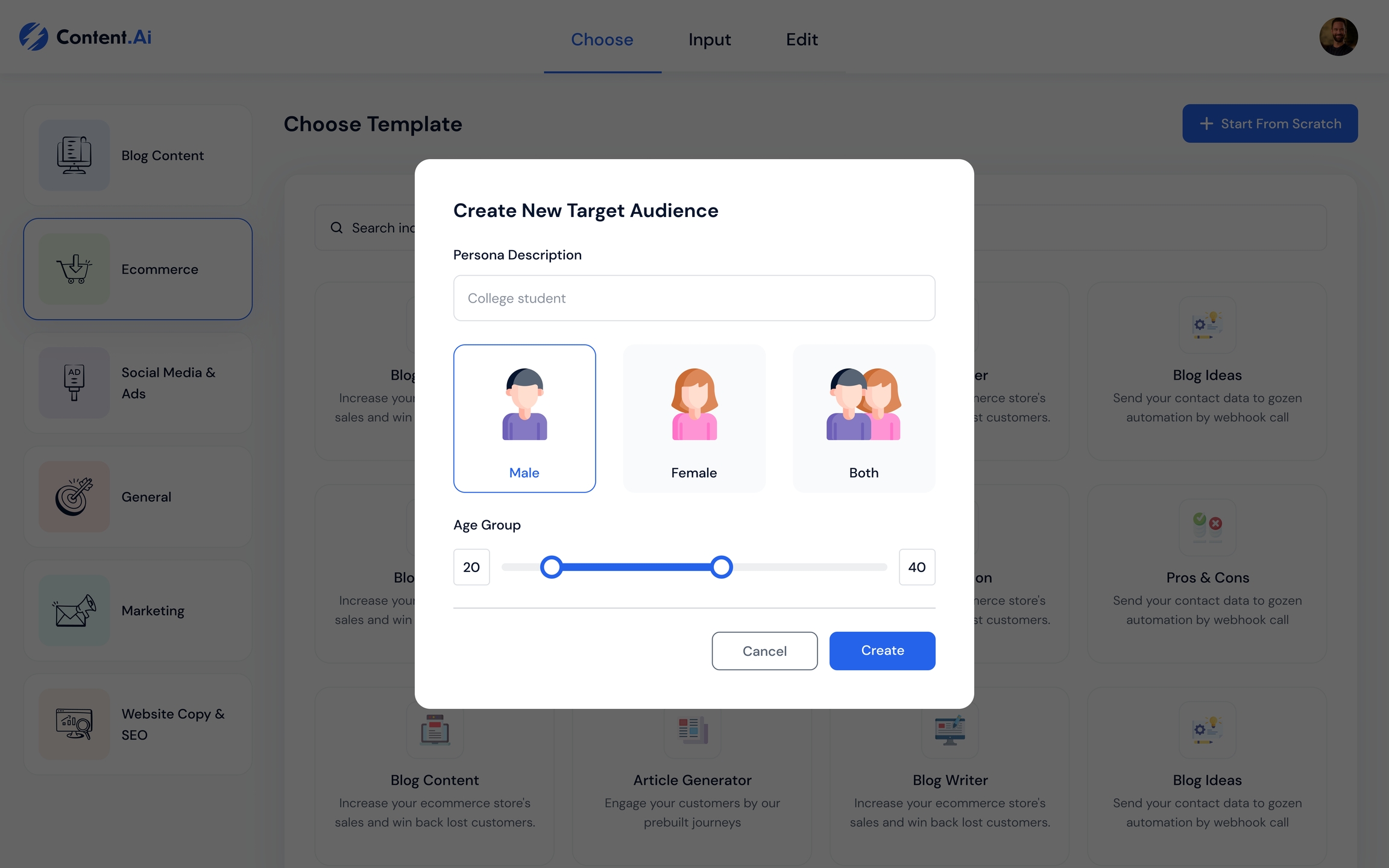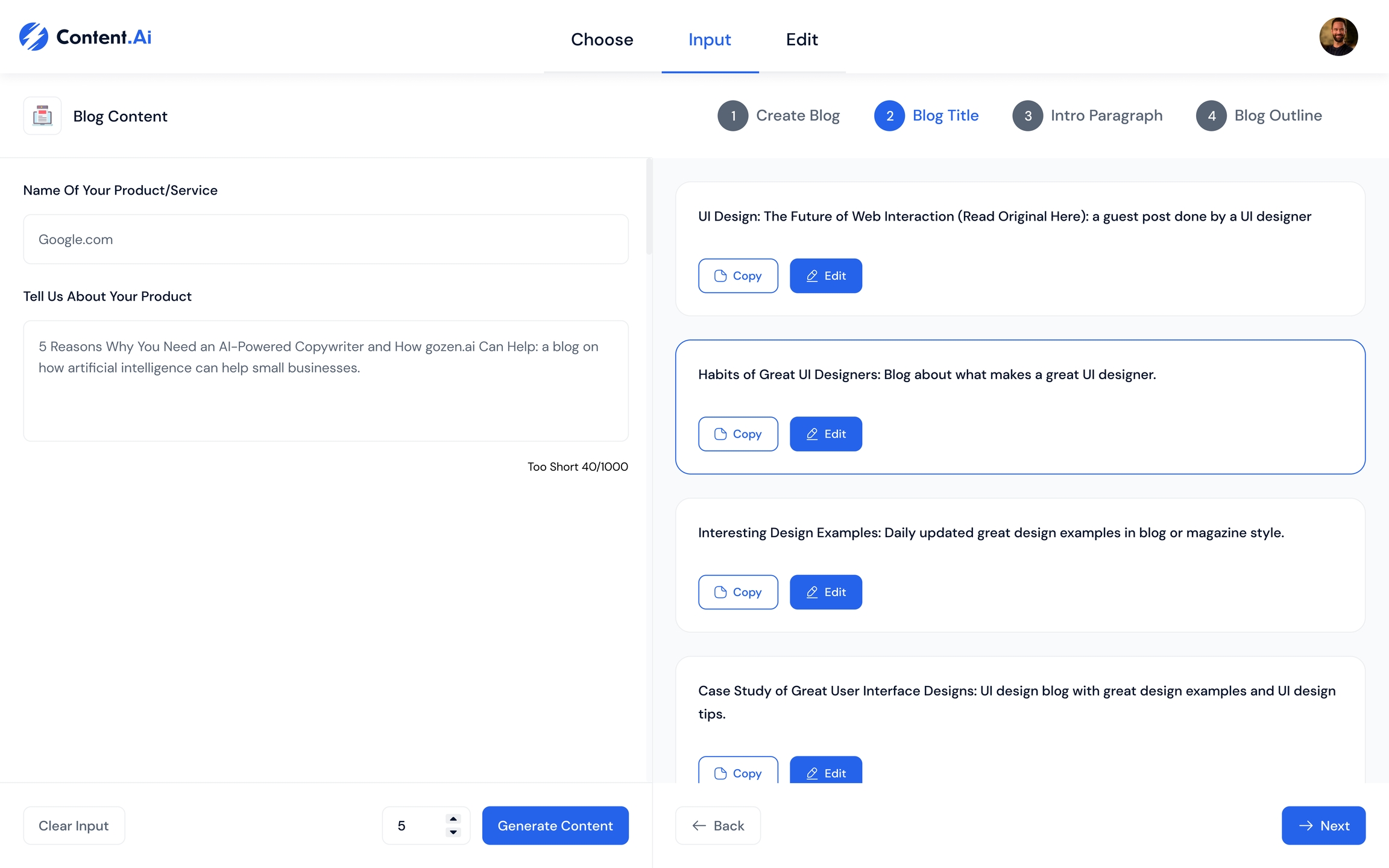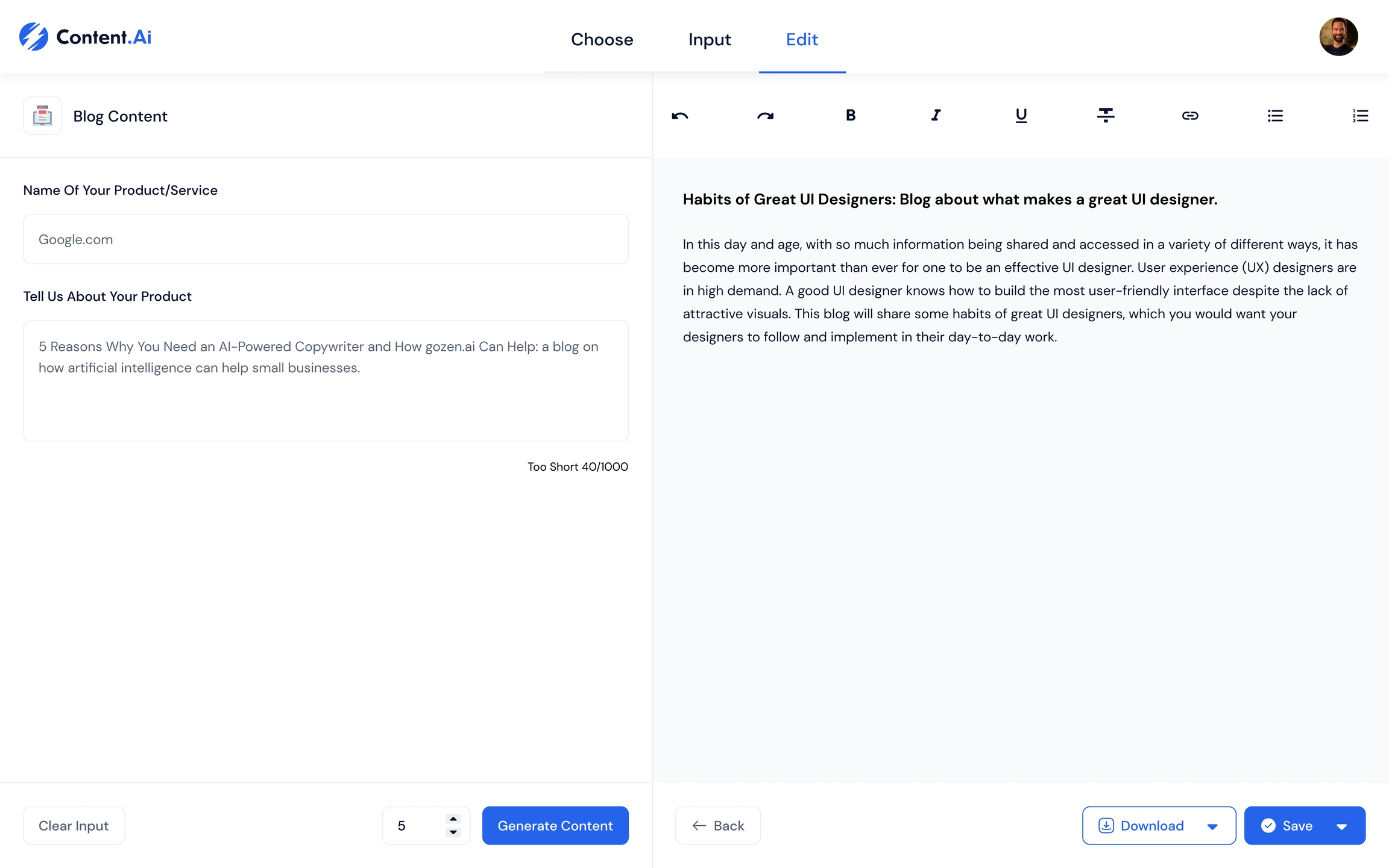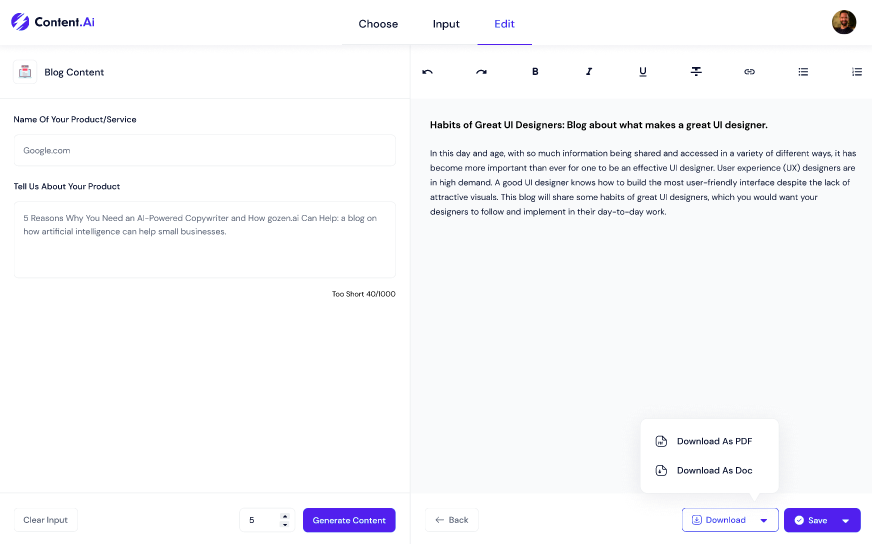Getting Started With GoZen Content.AI
What is GoZen Content.Ai ?
Are you tired of spending hours writing content and creating images for your website, ads or social media pages? Introducing our AI content writer tool, which creates quality content and images in seconds! It's easy to use, with no complex setup required, so you can be sure your content will always be up to date with the latest search engine algorithms. With our AI content writer tool, you don't have to worry about searching for relevant topics, researching keywords, or creating captivating visuals. It's all done automatically in a matter of seconds. Enjoy the convenience of having content and images created quickly and effortlessly!
This powerful tool takes the burden off your shoulders by automating the entire process, from researching to creating the content for you. With its intuitive and user-friendly interface, it can quickly create compelling and accurate content in whatever tone you need. Whether it's formal or informal, business-savvy or creative, this tool does it all.
Getting started with GoZen Content. AI
Table of Contents
Template Categories
Select Content Type
Set Target Audience
Edit, Favourite and Save results
Export saved results
Template Categories
Template gallery of 75+ ready-made templates is the perfect solution for any writing needs you may have. When you first log in to the screen, you need to select the content category from the list of categories
Once you have chosen your content category, pick the relevant content type from the list
Set Target Audience
Once you have chosen the type of content, you will be directed to the target audience window where you must pick who your writing is intended for.
Content Input Section
You will be directed to the description section after selecting your target audience, where you must provide the company / brand name and a description of the content that suits your requirements.
Then, if you want to create content in a different language, you can select input and output languages as well as you can also change the tone of the piece to make it sound more like
After completing the form, click "generate," and your content will be generated depending on the description you provided in the input section.
Edit, Copy and Save results You can save the desired and favourite results, and if you want to alter a specific output, click on edit and you are directed to the editor, where you can edit your outputs.
Export documents
You can export your documents by selecting the export option. There are three ways to export.
1. Docs
2. Pdf
Last updated