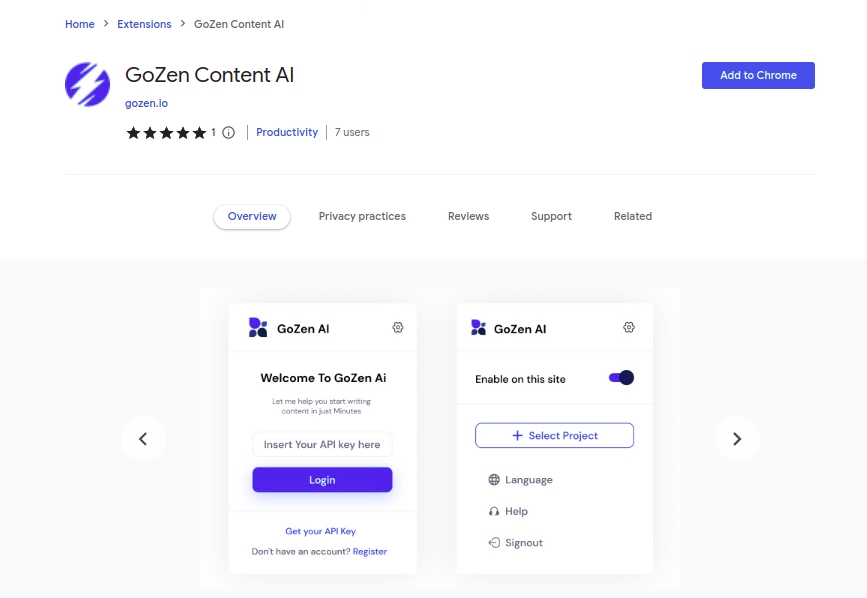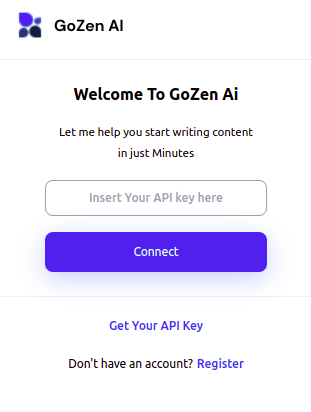How To Access Content AI Extensions
Go to the Chrome Web Store to add GoZen Content plugin .AI.Here is the link https://chrome.goo Click on "Add to Chrome" the extension will be added you need to be logged into your goZen Content. AI if you don't have one, you need to create a new account
After you have logged in to the account, you need to navigate to settings and copy the API key.
When you select the Chrome extension, you will be asked for your account API key. You need to paste it here to access the Chrome plugin.
You can now access your plugin by first selecting the workspace and then getting started with the templates as you go.
Last updated