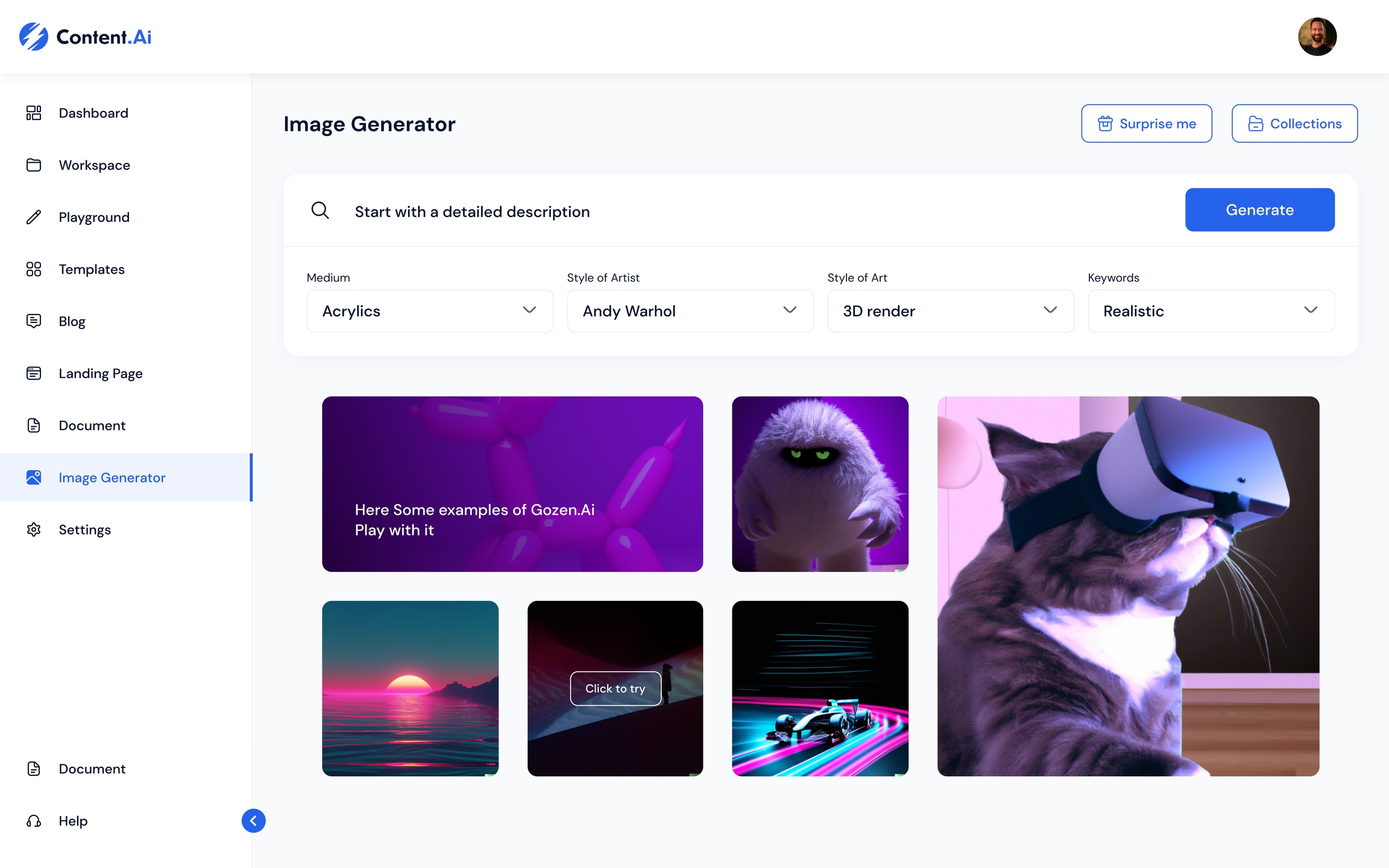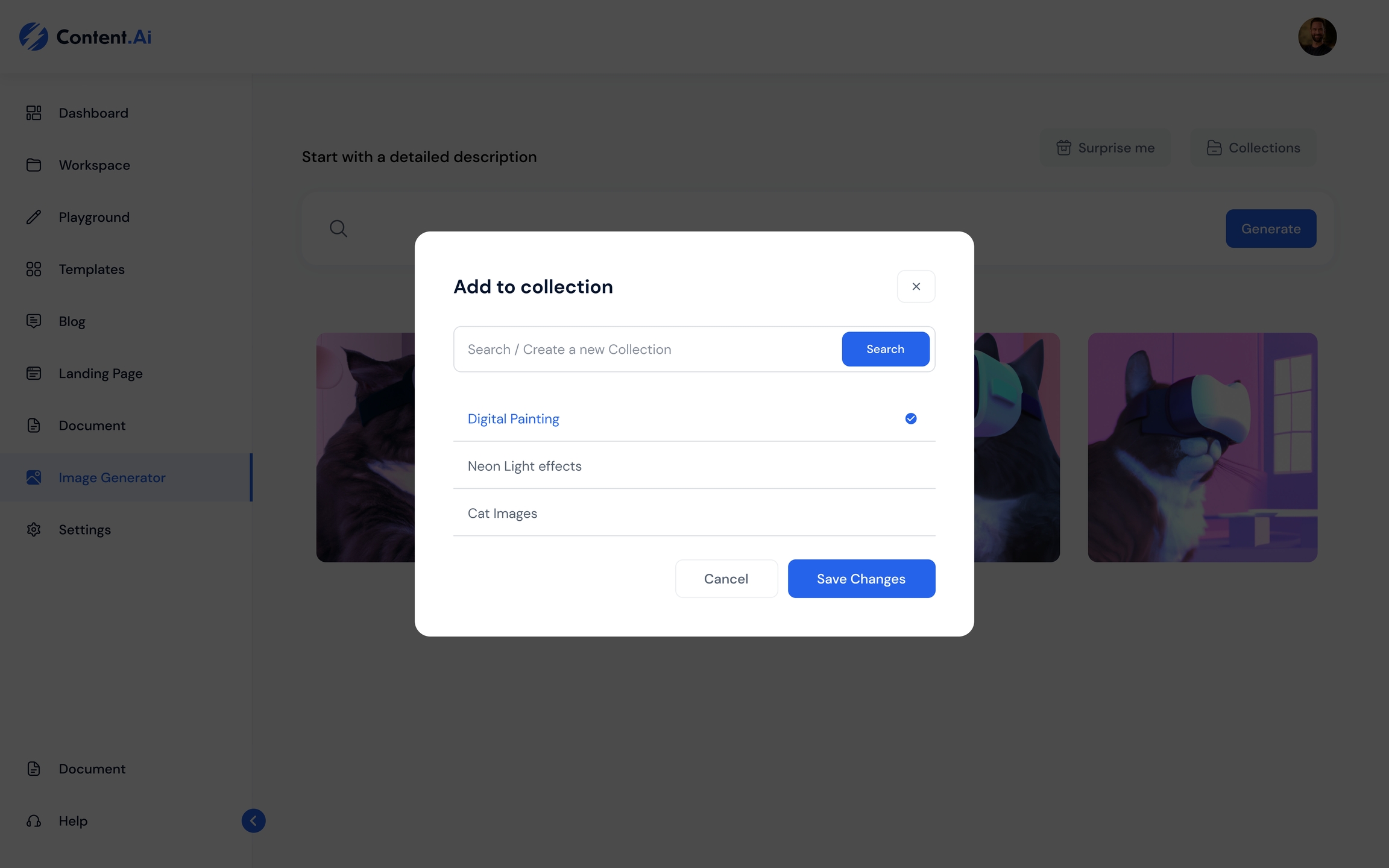How to use Image Generator
Unleash your creativity with artwork that knows no boundaries. Visualize the most exciting and unique art you can imagine, then let Content.AI bring it to life. Whether you're creating abstract works or realistic landscapes, your art will be given new texture and depth as the AI produces images from your ideas.
To Get Started
Navigate to image generator and begin with a detailed explanation of the image, then select the medium of images style, artist style, art style, and keywords for the image such as high resolution, photo realistic, high detailed, and so on
You will see that four various variations of an image from your ideas will appear You can choose to download it, save it to your favourites, or add it to your collection.
To add to collection
To add to collection, click the add to collection icon. You can save it to an existing collection or create a new one.
Last updated