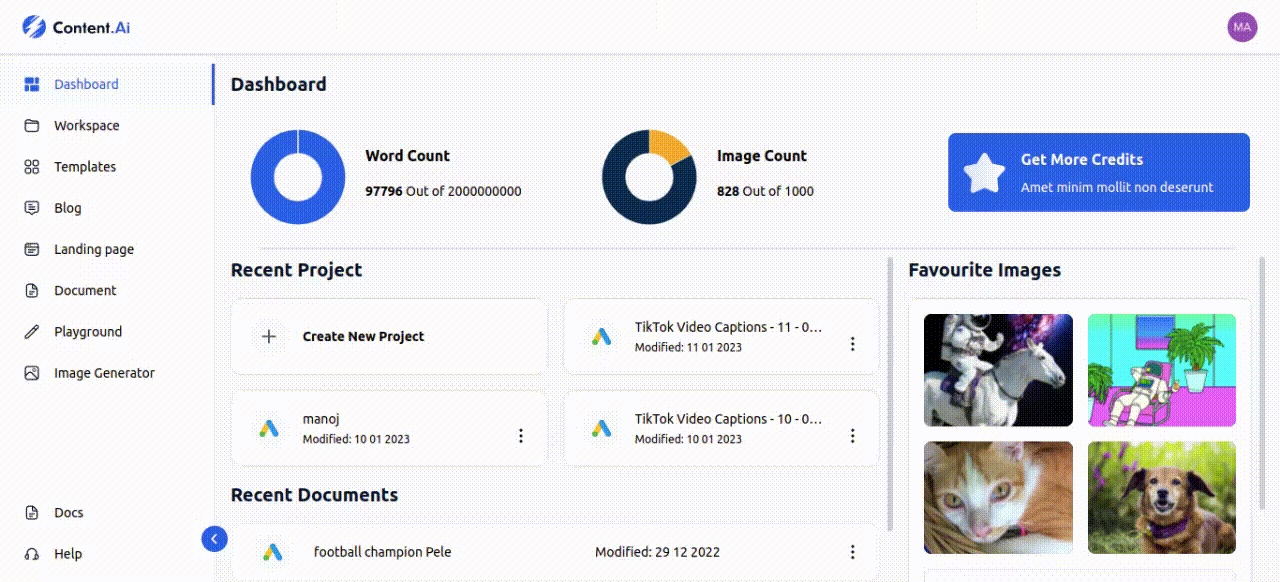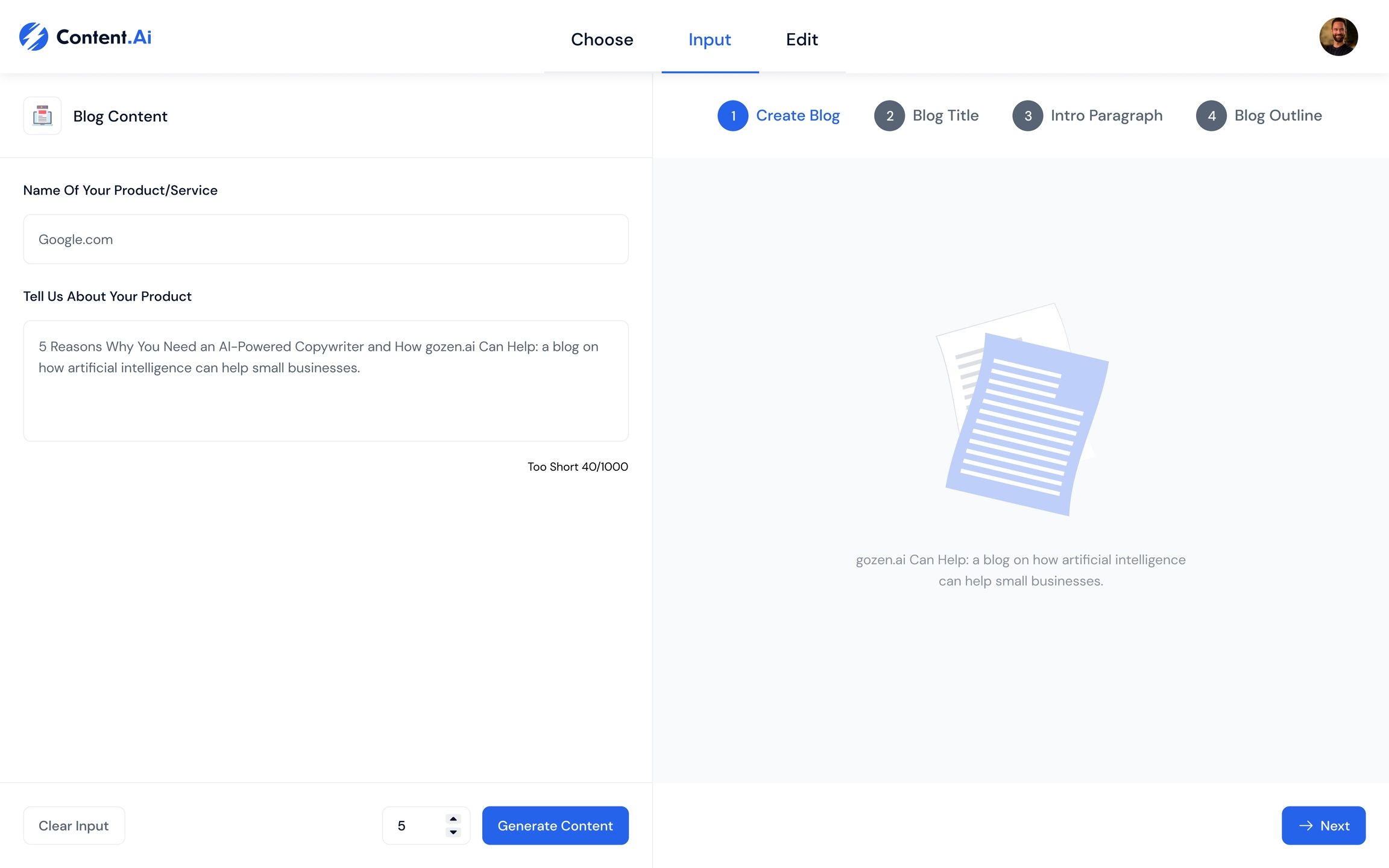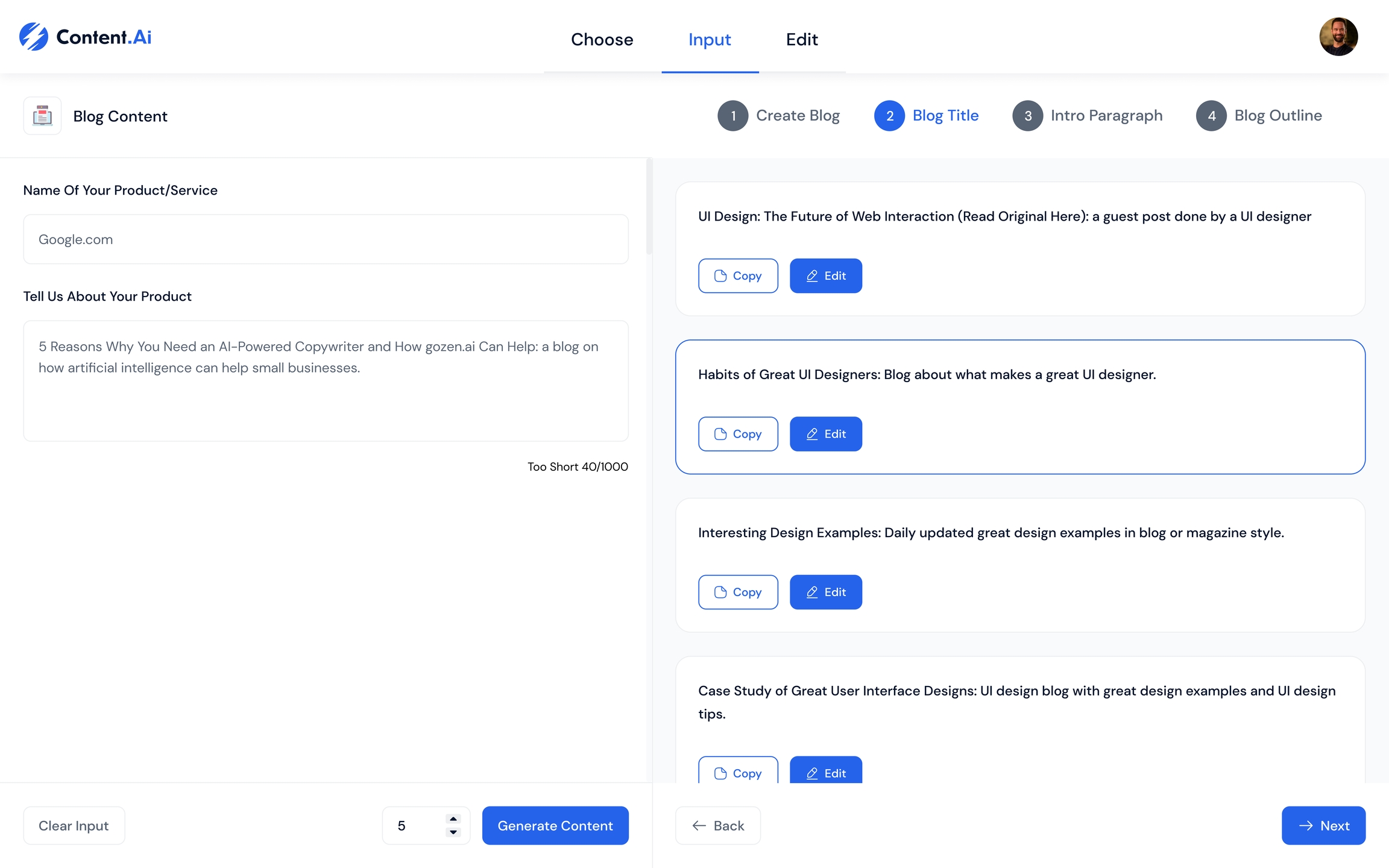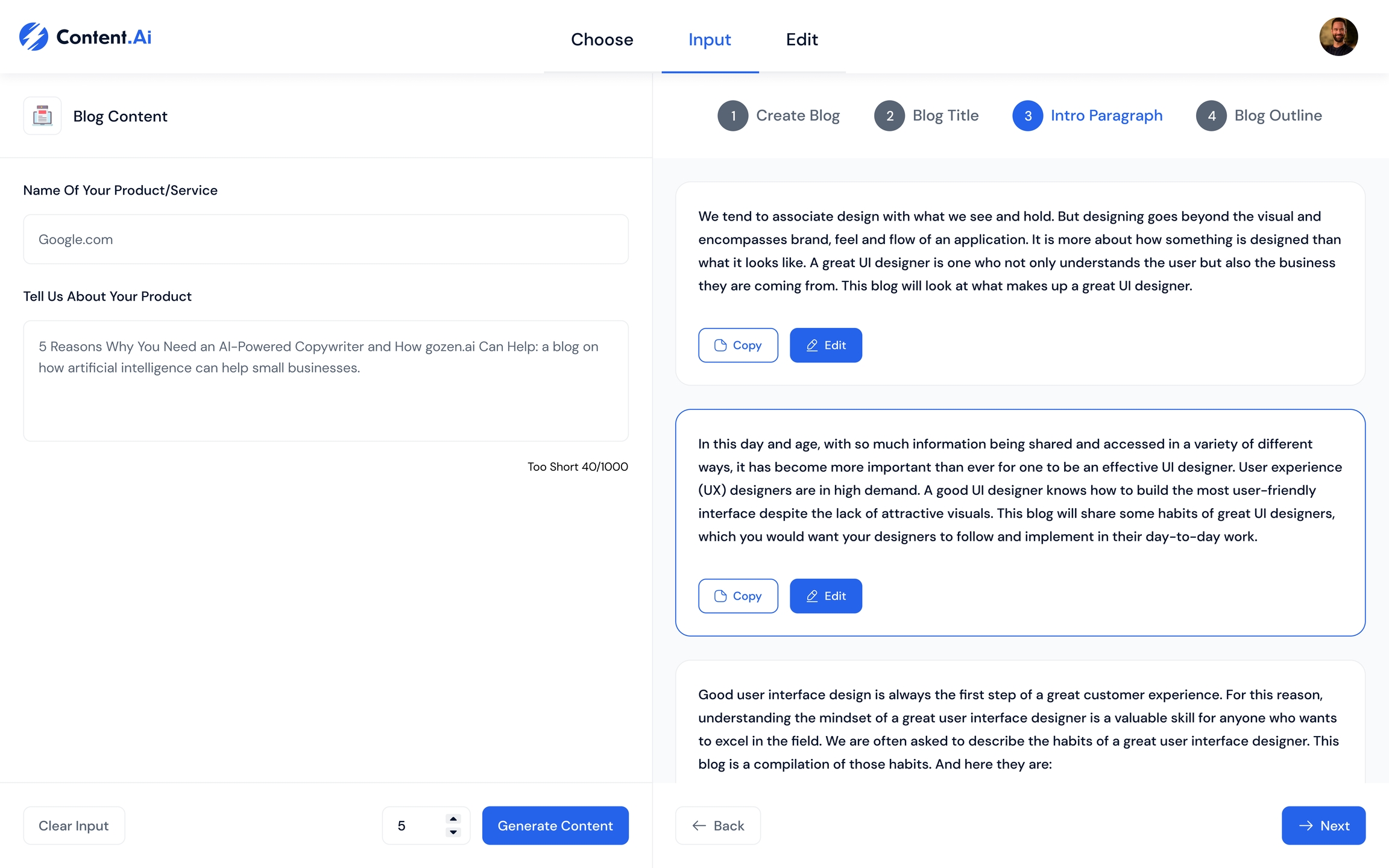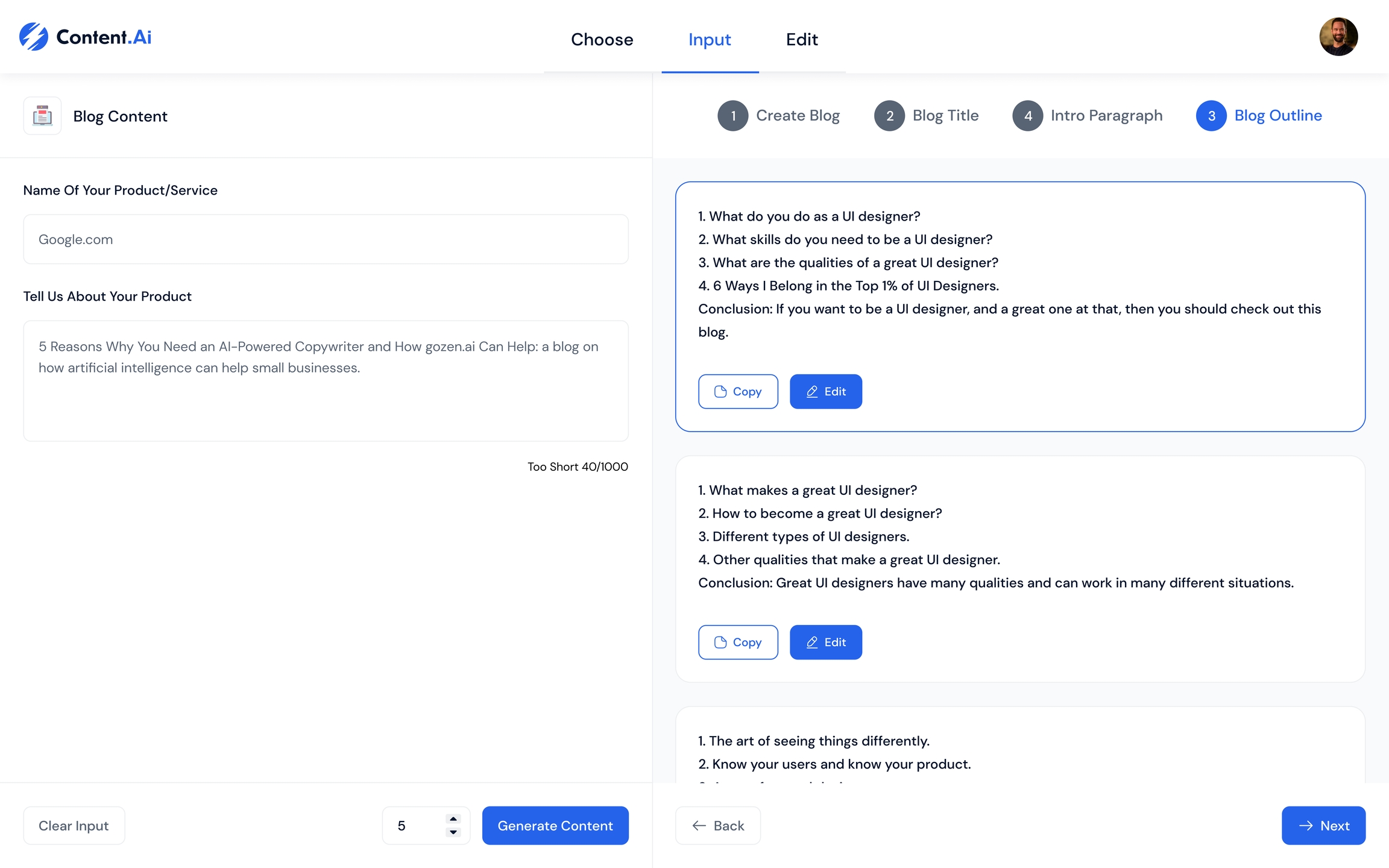How to Create a Full Blog
Are you looking to create a blog but don't have the time to put into it? Look no further! With our one-click blog generator, you can generate a comprehensive blog in less than 15 minutes! Not only is this process incredibly quick and easy, but our pre-filled SEO-friendly keywords will help you rank on search engines. So don't waste your valuable time - get started today and create the perfect blog for your needs!
Getting Started with Blog Generator
Click on blogs on the right side of the menu bar Step 1
You will be led to the input box, where you must enter the product/brand name, product description, keywords to be included in the blog, and content tone, and then click on generate content.
Step 2 A list of blog titles will be generated, from which you can select the title for your blog.
Step 3 After you select a blog title in the second step, the blog intro will be generated based on that title.
Step 4 based on the description you have given blog outlines will be generated
Step 5: The brief content of each outline will be generated in the following step.
Step 6: Finally, the blog conclusion will be generated, and you will be able to view the entire blog and edit it in the editor section by clicking next.
You may also export the blog as a doc, pdf, or move it to Google Docs.
Last updated