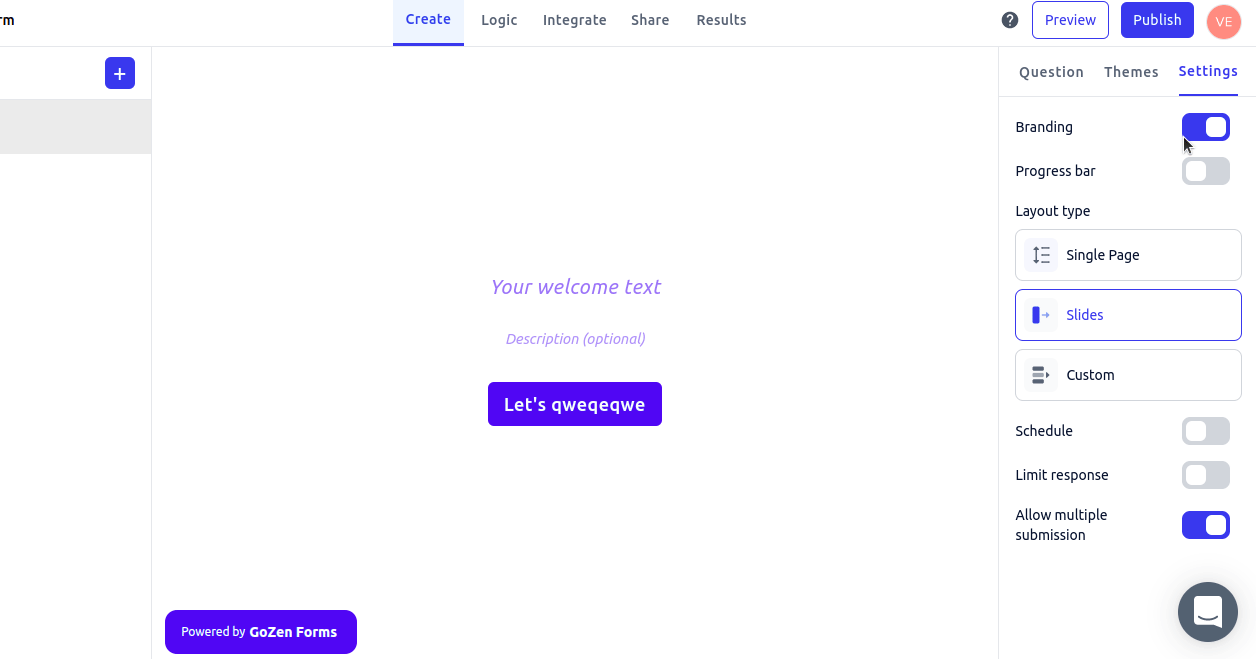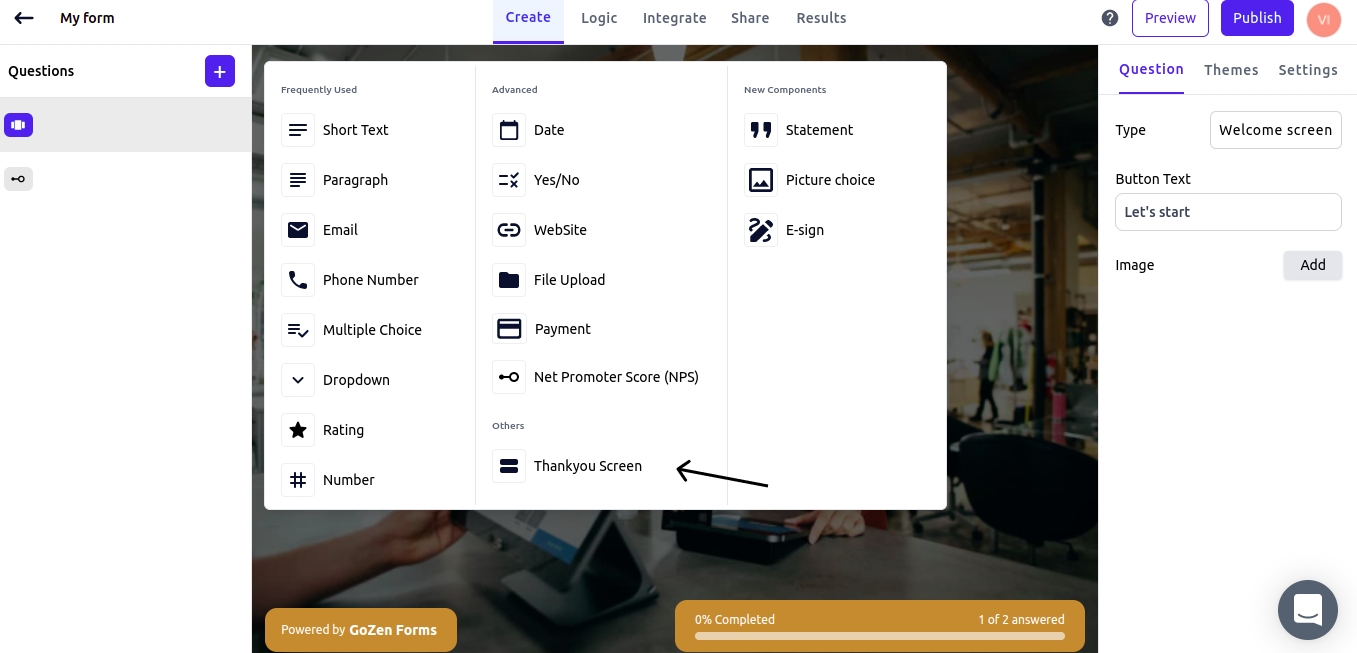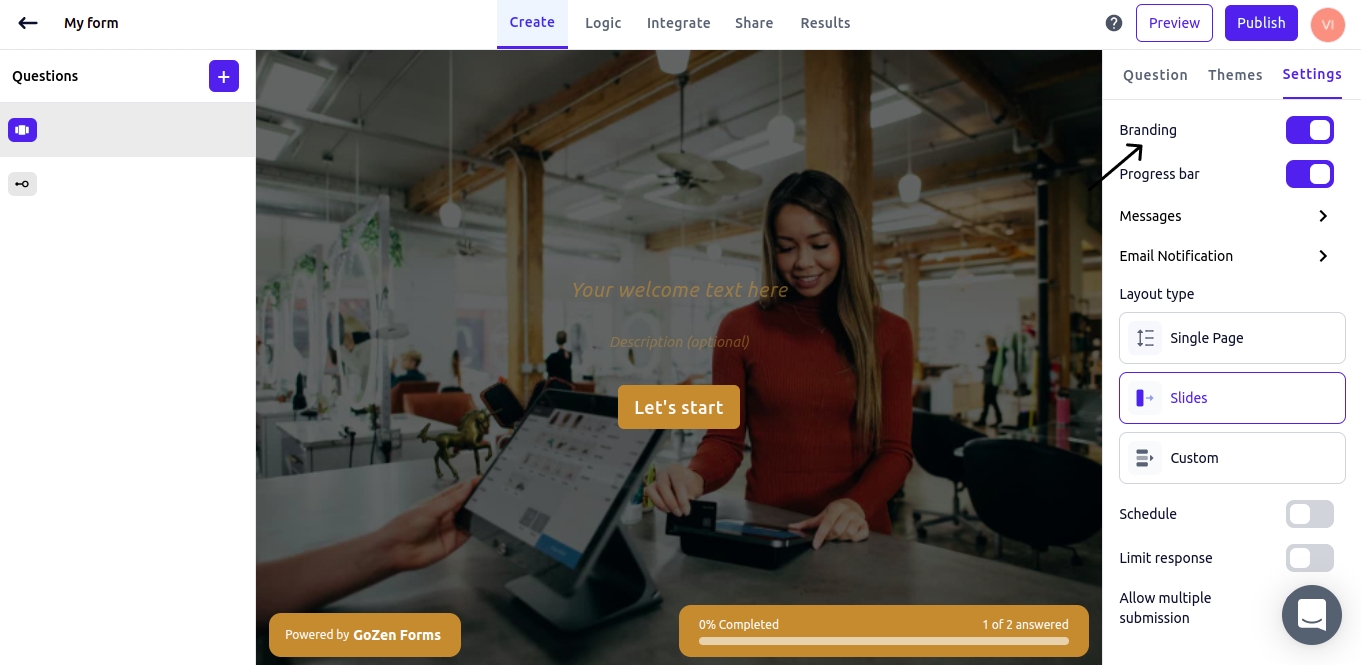How To Remove Branding
To Remove GoZen Forms branding on your form
First, access the form builder by clicking Settings.
If you want to change from a branded to an unbranded form, you can do so by clicking the "Branding" tab.
To Remove Branding from " Thank You Page "
To Remove GoZen Forms branding on your Thank You Page.
Go to the add question button and then select the thank you page component.
Click the settings tab, and if you want to switch from a branded to an unbranded form, click the "Branding" tab.
Last updated