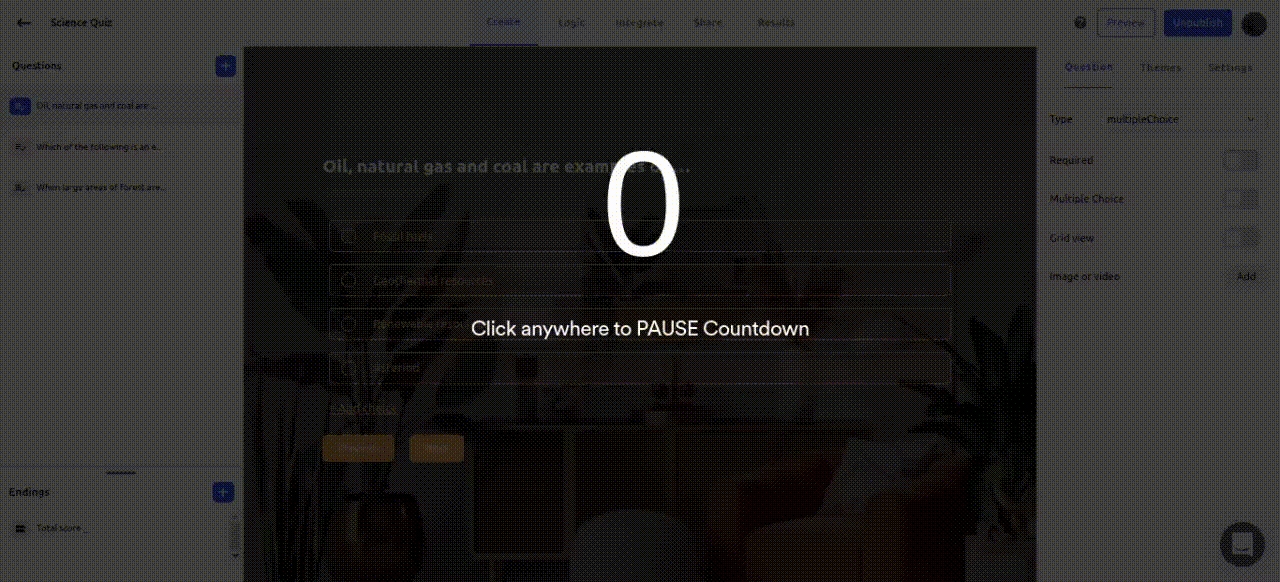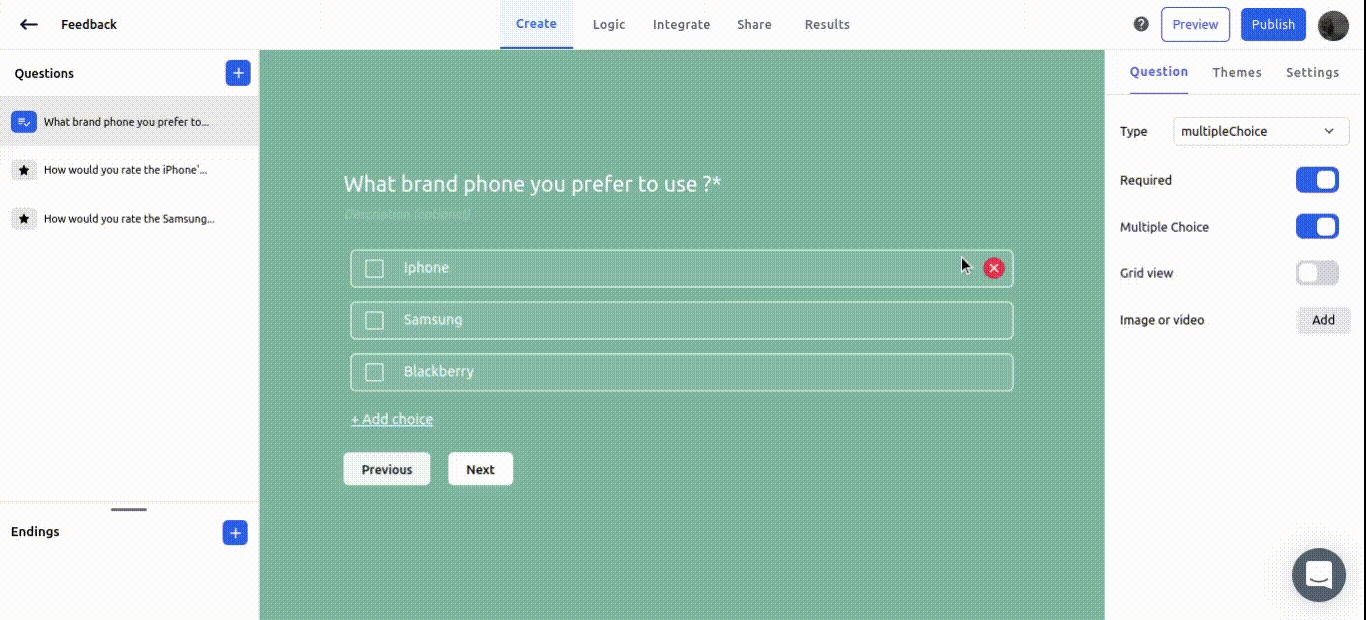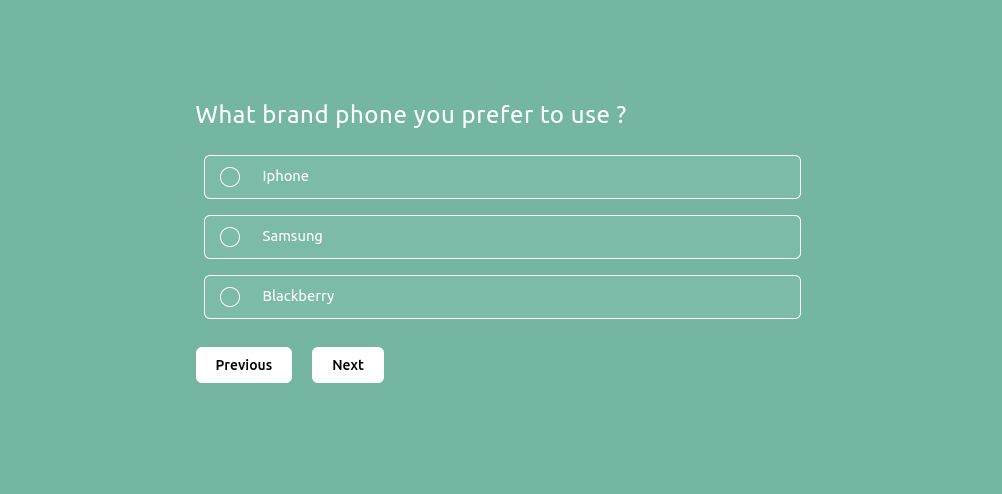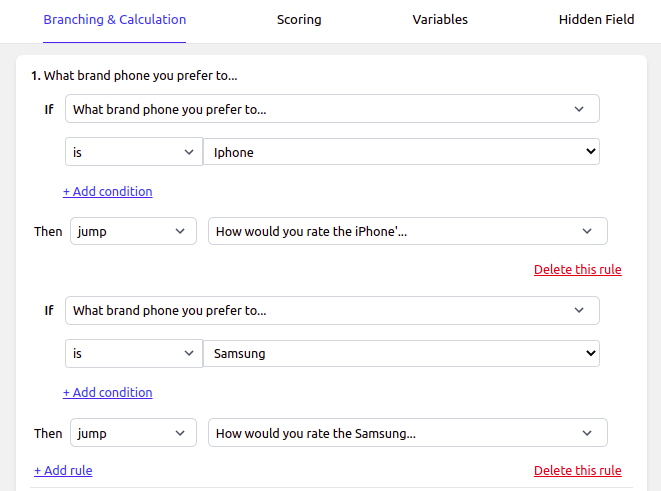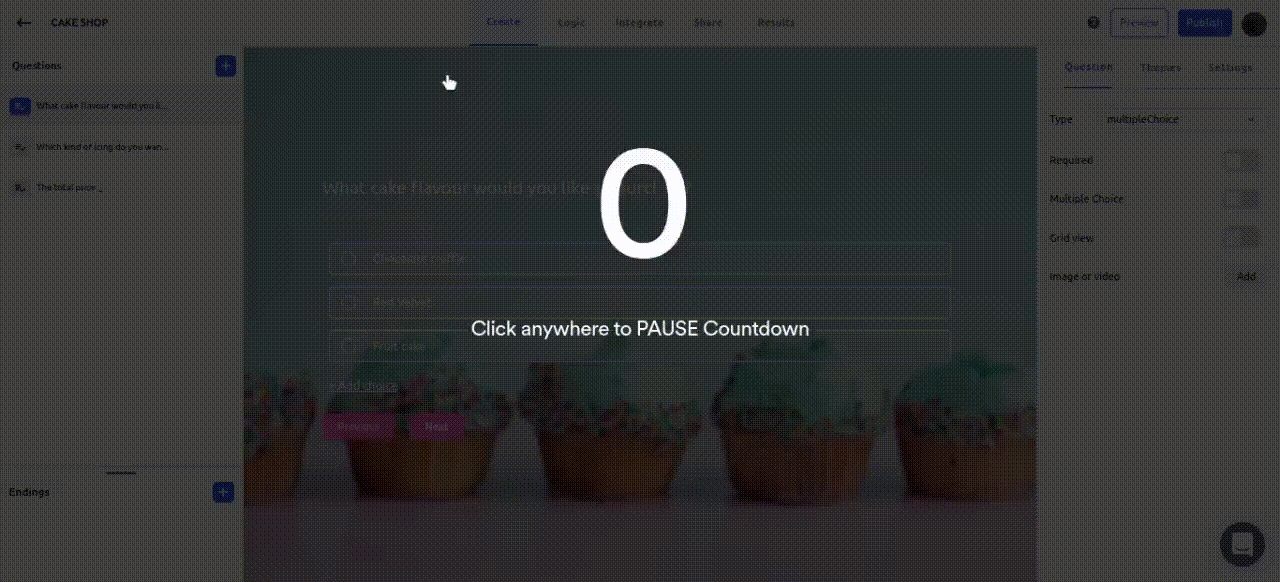Branching & Calculators
Your calculations will be more powerful and accurate with branching!
Any logic branch in your form can be combined with any calculation, so your respondents will only see follow-up questions that are pertinent to their selections.
Consider this example, for instance: People can choose as many answers from the available options in the Multiple Choice question at the top of the GoZenForm below.
The question is “ What brand of phones do you prefer to use? ”
How it works
If you select that option " Apple ", only questions related to apple will be shown. But if they pick two options Apple and Samsung , they'll be asked questions about both Samsung and Apple.
For instance, if they selected both Apple and Samsung, we would inquire as to how they felt about each brand.
Calculators
For example, suppose you run a cake shop and want to include a form where customers can order cakes online. The final price of the order will be determined by the weight and toppings of the cake.
The values will be automatically calculated as your respondents complete the order form and added to the price variable.
Branching and calculations can be selected by clicking the logic tab. Each of your questions can now have multiple calculations added to them.
In question 1 - click on add rule
Additionally, we want to base the price of each size option on the weight and toppings.
Questions - Which cake size would you like to purchase?
Starting off if they select option "A" from the dropdown menu and the quantity is very low. We will include the price, which is $ 20, and add them together.
And then we will choose to add it to the variable “price”
Question 2 What type of cake icing ?
The response to the query is "B" from the dropdown when you click to add rule once more. We will add $30 and then add that to the total.
Then on the question the respondents can view the total payment by calling “@price“ From the dropdown menu.
You can view the respondents' overall price or score on the results page
Last updated